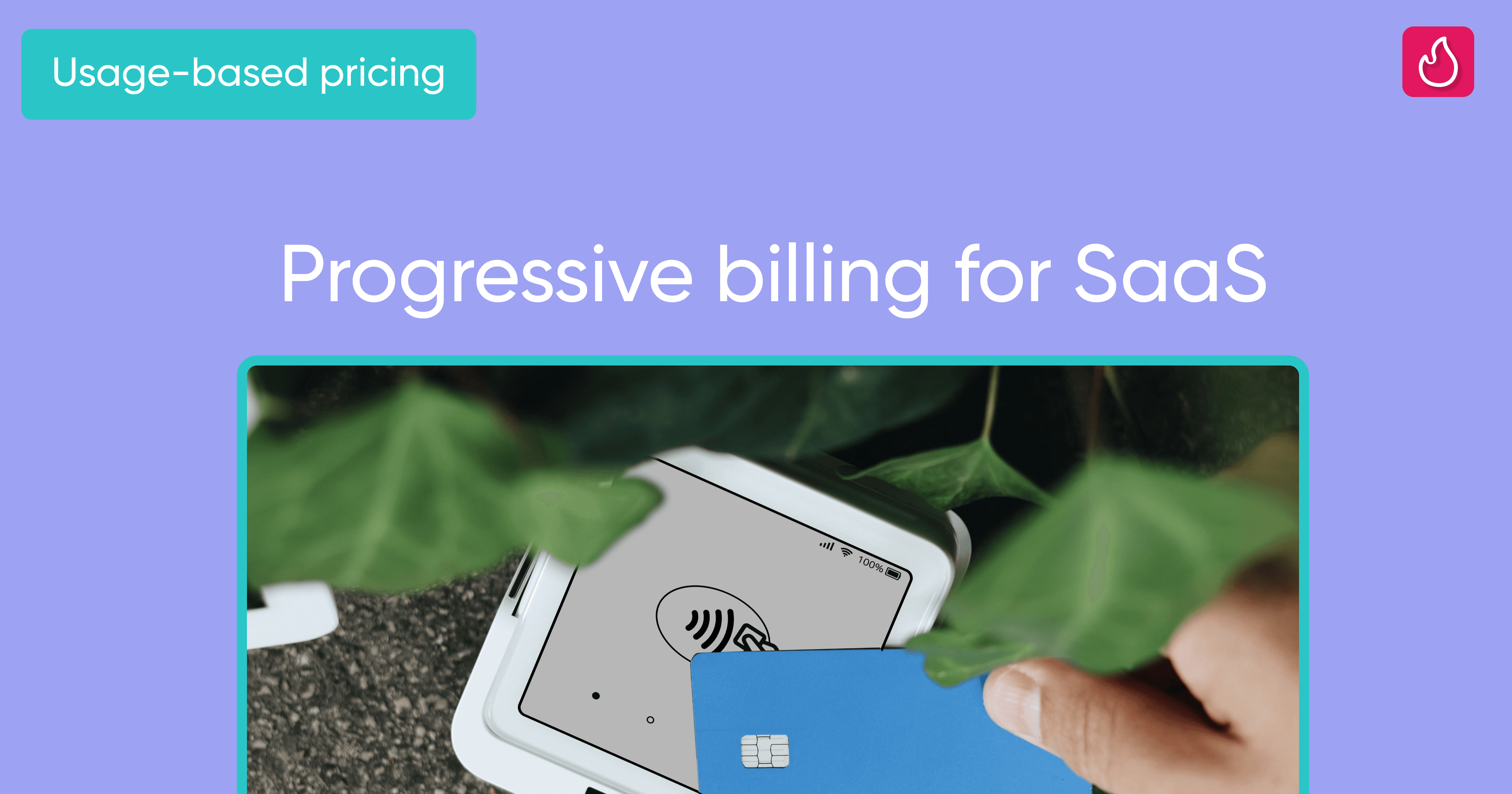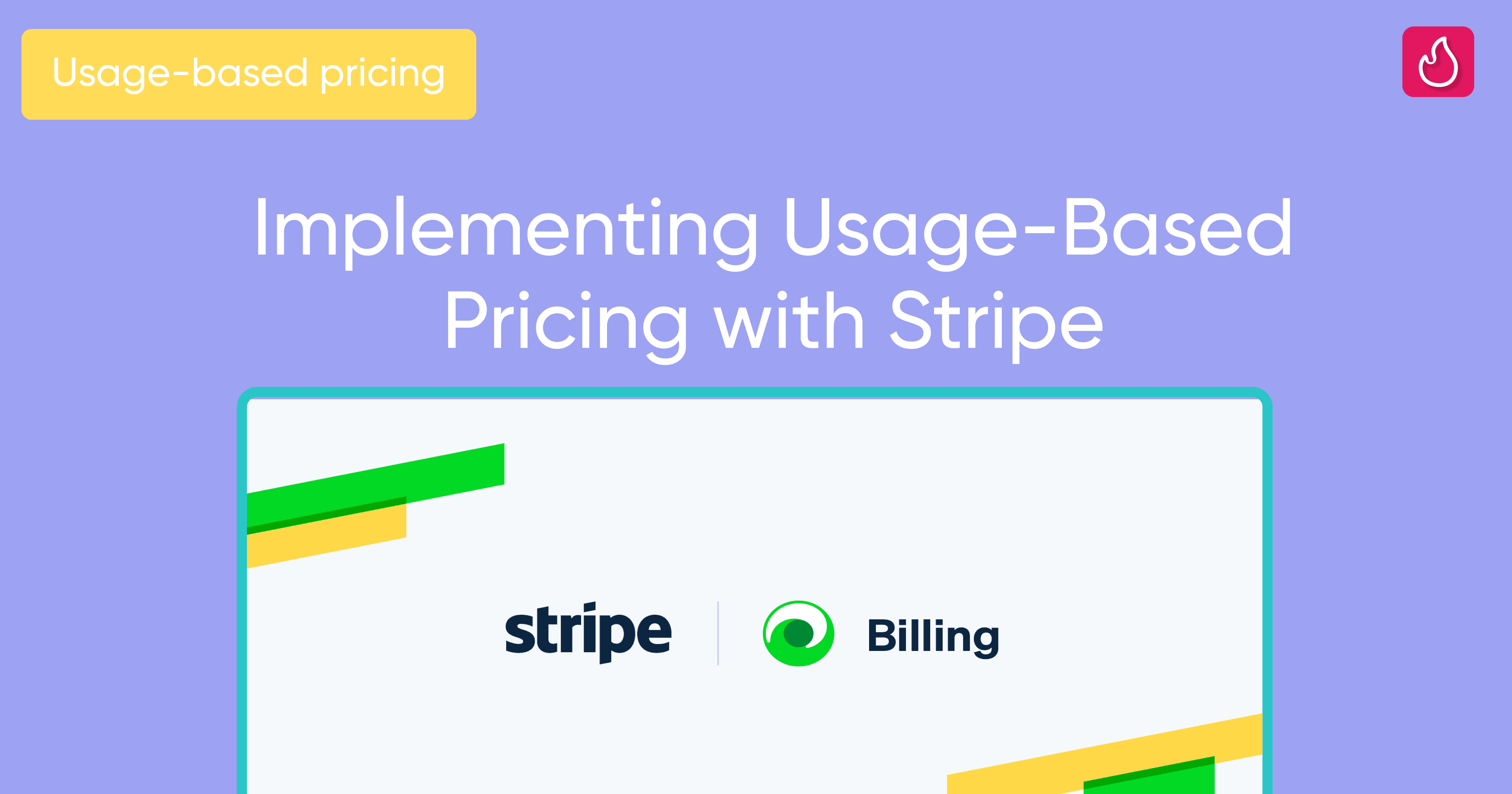3 Key Elements to Add to Your Pricing Page for a Usage-Based Model
Make usage-based pricing easier to understand by leveraging these three design elements on your pricing page.

Jul 5, 2024
Usage-based pricing models offer several advantages, such as better alignment of revenue with costs, lower barriers to entry, and easier upselling.
However, they also introduce complexities, especially in making the pricing easy to understand for your potential customers.
To simplify your usage-based pricing for prospects, consider leveraging these 3 design components on your pricing page 👇
A pricing calculator
A pricing calculator is a design component that converts a metric your customers can easily measure or forecast into the usage metric on which you bill them.
For example, Livestorm bills customers based on the number of Active Contacts, which are unique registrants or participants in events.
Livestorm’s pricing calculator allows users to input the number of planned events and average number of registrants per event each month. As an output, it produces a forecasted number of active contacts.
This helps prospects find the plan that best fits their use case, with less friction and more accuracy.
It will also help you segment visitors coming to your website without knowing them. Getting back to Livestorm’s use case, if the pricing calculator indicates a prospect is a fit for the Enterprise plan, they can push a link to a demo.
A pricing slider
A pricing slider is an animated component that converts the unit metric you bill on into the corresponding amount. Unlike the pricing calculator, the input for the pricing slider is the metric on which customers are billed.
There are two types of pricing sliders:
📌 Discrete: Generally a dropdown from which you select various packages.
📌 Continuous: A slider that allows switching from one package to another.
I generally recommend using the continuous component, even if you have only 4 to 5 price points. It requires one less click than a dropdown and is often regarded as more "gamified," thus creating more engagement.
Check out Sellforte’s pricing : you can adjust your number of media investments, and it automatically simulates the pricing for various plans making it super easy to compare plans!
Clear explanations of what happens when the plan limits are reached
This may seem obvious, but it's not a widespread practice. Make it clear what happens when customers reach the limits of your plans: "Do I have to contact support, or can I upgrade myself?", "Can I buy more credits, or do I have to upgrade my plan?", "If I buy more credits, will they roll over to the next plan?"
Sendbird applies this perfectly with questions like, “How is MAU calculated?”, “What happens if I hit my MAU limit?”, and “How can I upgrade or downgrade my account?”
This removes FUDs (fears, uncertainties, doubts), which help improve conversion rates.