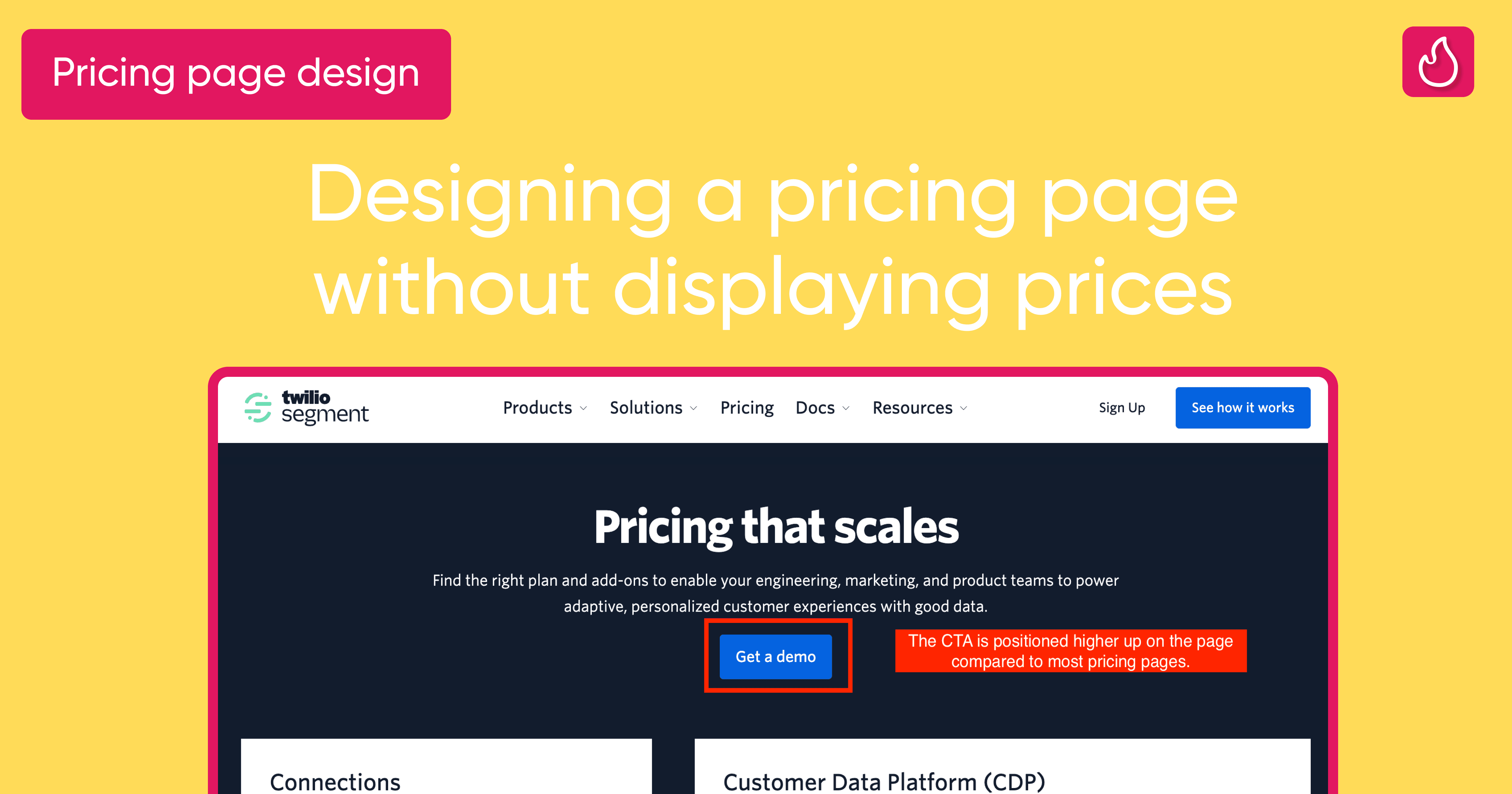The Role of Calculators in Simplifying Complexity on your SaaS Pricing Page
Learn how pricing calculators can enhance transparency, streamline decision-making, and boost conversions by transforming intricate pricing models into user-friendly experiences.

Nov 29, 2024
The rise of complex pricing models, such as hybrid usage-based pricing or progressive billing, has made it increasingly difficult for prospects to understand pricing. However, it's crucial to ensure that prospects can quickly grasp, at least approximately, how much they'll need to pay. While emphasizing the value your pricing page conveys is essential, customers still want a clear cost estimate to calculate your product's ROI effectively.
To address this challenge, there are several best practices. One particularly effective strategy involves incorporating a pricing calculator—a dedicated design component that simplifies cost estimation.
What is a pricing calculator?
A friend of mine, an entrepreneur, gave a definition of a pricing calculator as: "a condensed version of your sales pitch, packaged into a single, interactive widget on your website.".
I think this is a pretty good definition for a pricing calculator. Indeed, a pricing calculator is an interactive design element, either embedded on a website or as a dedicated page, designed to help prospects easily estimate how much they will pay. This tool engages users by prompting them to input details such as their use case or key value metrics (e.g., number of emails or leads). Based on these inputs, the calculator maps the data to your pricing grid to generate the appropriate price or recommend the best-suited plan.
For example, Wasabi display on their pricing page a calculator that both enables to assess your pricing, and compares you with competition:
They request 2 inputs (“Storage Amount” and “Percent Download”), and are able to compute the exact price you’re going to pay.
They also display a graph that enables to compare the computed pricing with competition
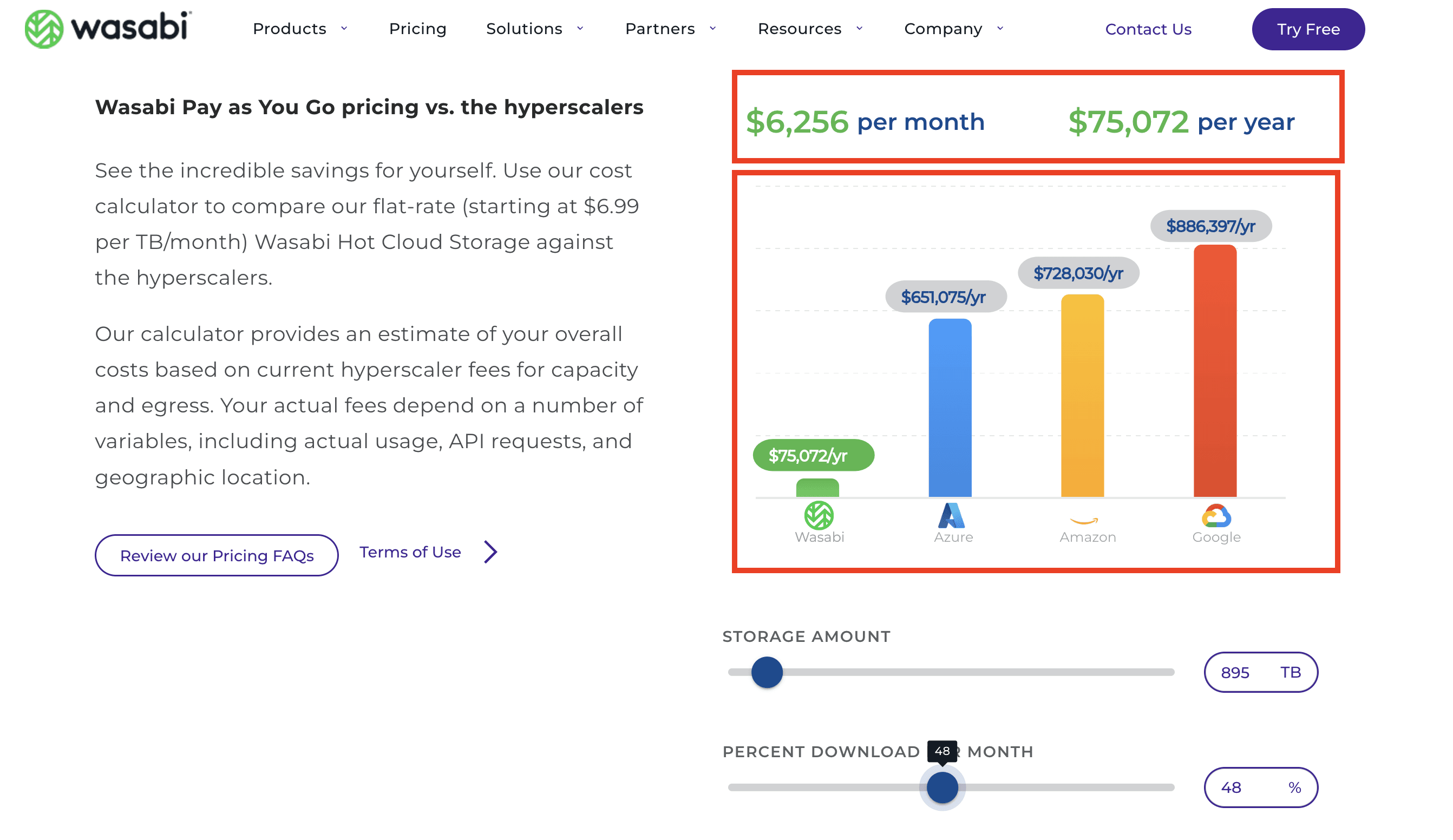
Wasabi's pricing calculator on their pricing page
Pricing calculators come in various forms, such as quizzes, surveys, or interactive modules. Note that pricing calculators are not necessarily embedded within the page, but can very well be a dedicated website page. Let’s explore the different types of pricing calculators and how they can enhance the user experience.
What are the various types of pricing calculators?
There are various types of pricing calculators, which often depend on the pricing model of the SaaS.
Let’s have a look at a few of those:
Pay-as-you-go pricing calculators (Usage-based pricing models)
Pay-as-you-go pricing, a subset of usage-based models, charges customers at the end of the billing period based on their actual usage, typically calculated per unit consumed. In this model, pricing calculators are invaluable, as they allow users to estimate costs without manual calculations.
For instance, Mapbox, which offers an SDK for integrating map features into applications, provides a pricing calculator to help users estimate monthly expenses. This tool allows users to input their expected number of monthly active users, and it dynamically calculates the corresponding cost. Such calculators enhance transparency and assist users in budgeting effectively.
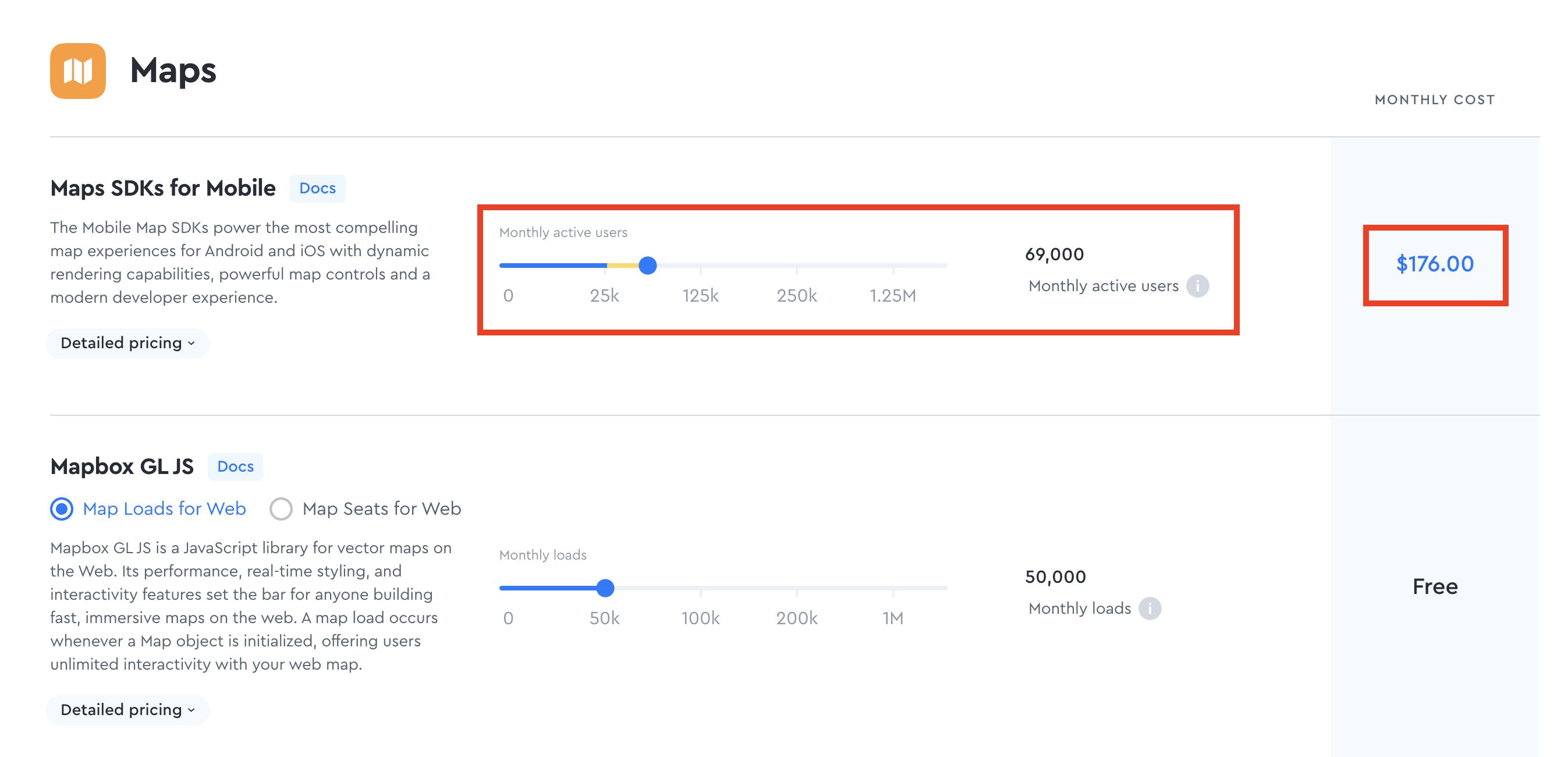
Mapbox’s pricing calculator
Credit-based pricing calculators (Usage-based pricing models)
Credit-based pricing is another variation of usage-based pricing. Its main advantage for SaaS companies is that customers purchase specific tiers of credits, aligning the model more closely with traditional SaaS structures.
However, one major drawback is that it can be challenging for prospects to estimate how many credits they’ll need, leading to uncertainty during the decision-making process.
This is where a pricing calculator can be invaluable. By asking prospects a few simple input questions, it can help determine the most suitable pricing tier based on their needs.
Here are a few concrete examples:
Resend offers pricing based on the number of emails customers plan to send via their API.
Their pricing calculator simplifies this process by asking prospects for their desired email volume. It then automatically selects one or more plans that match this range. While the "computation" involved is relatively straightforward—identifying plans that accommodate the specified email count—it has the advantage of filtering out plans that don't align with the prospect's usage needs, streamlining the decision-making process.
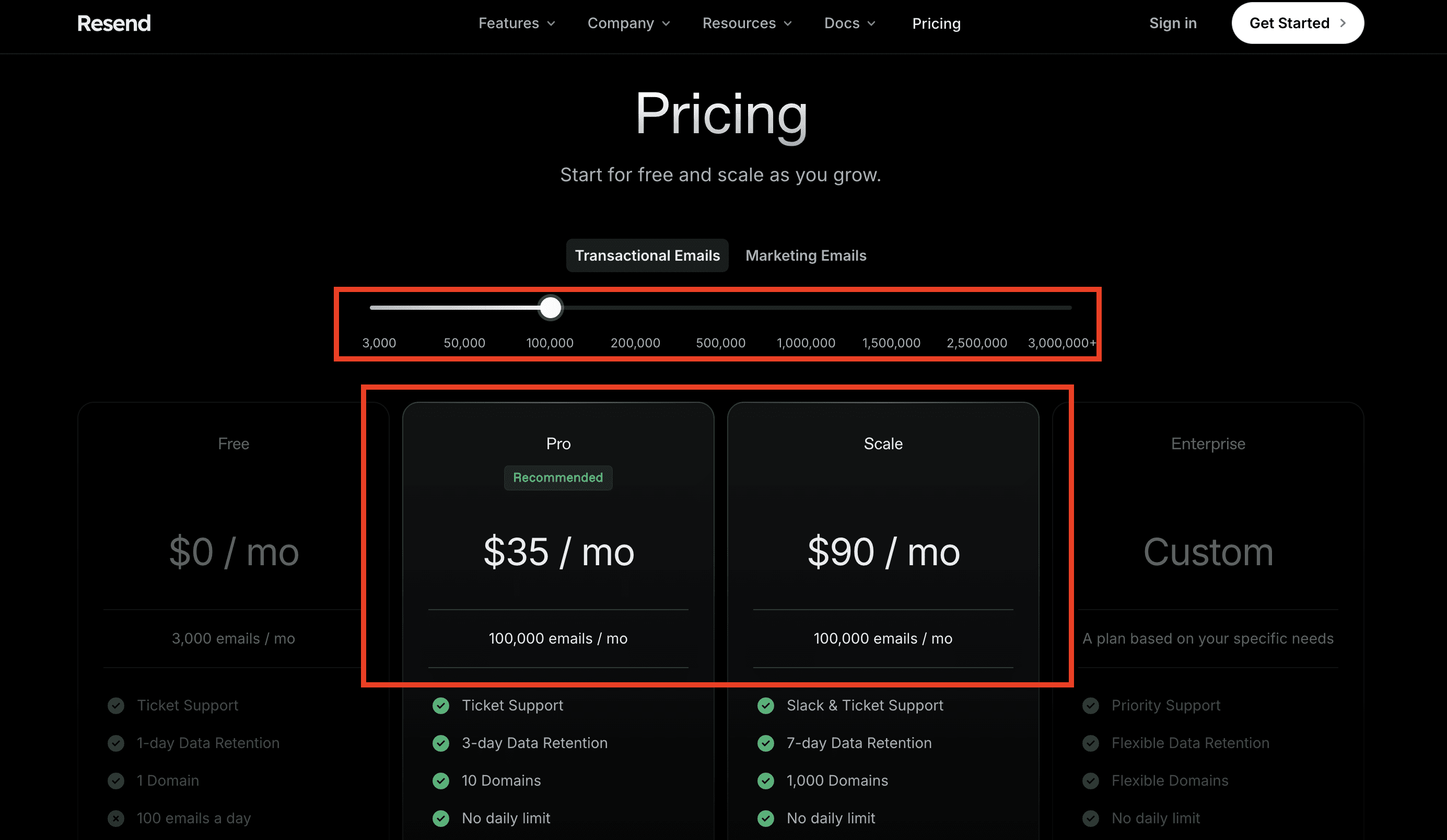
Resend’s pricing calculator
Livestorm uses a credit-based pricing model tied to the number of unique registrants per month, referred to as active contacts. However, prospects may find it difficult to quickly estimate this metric.
To address this, Livestorm implemented a pricing calculator that converts more intuitive inputs—such as the number of events a prospect plans to host and the approximate number of registrants per event—into an estimate of active contacts. Based on this calculation, the tool suggests a pricing plan with an appropriate active contact limit, making the process clearer and more user-friendly.
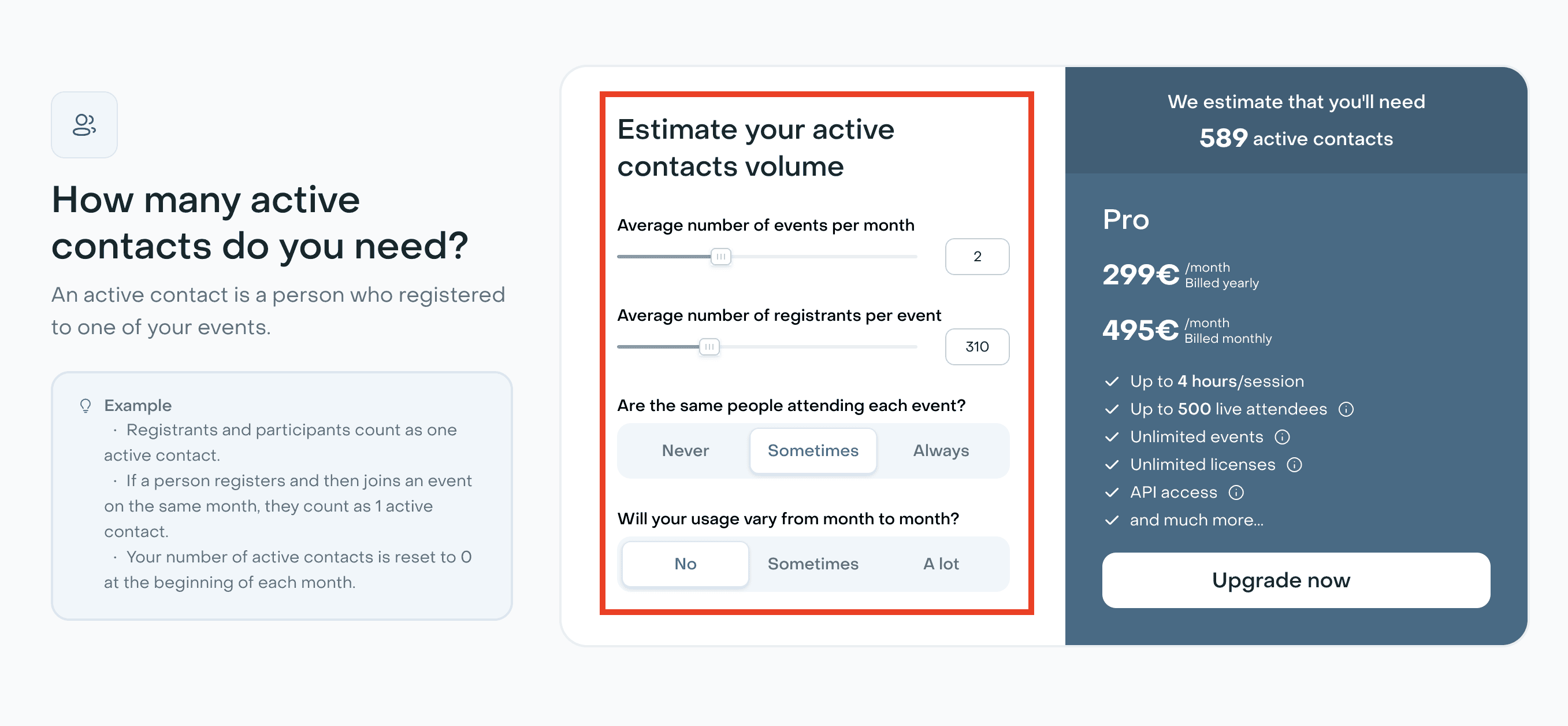
Livestorm’s pricing calculator requests a few inputs like the average number of events and the average number of registrants
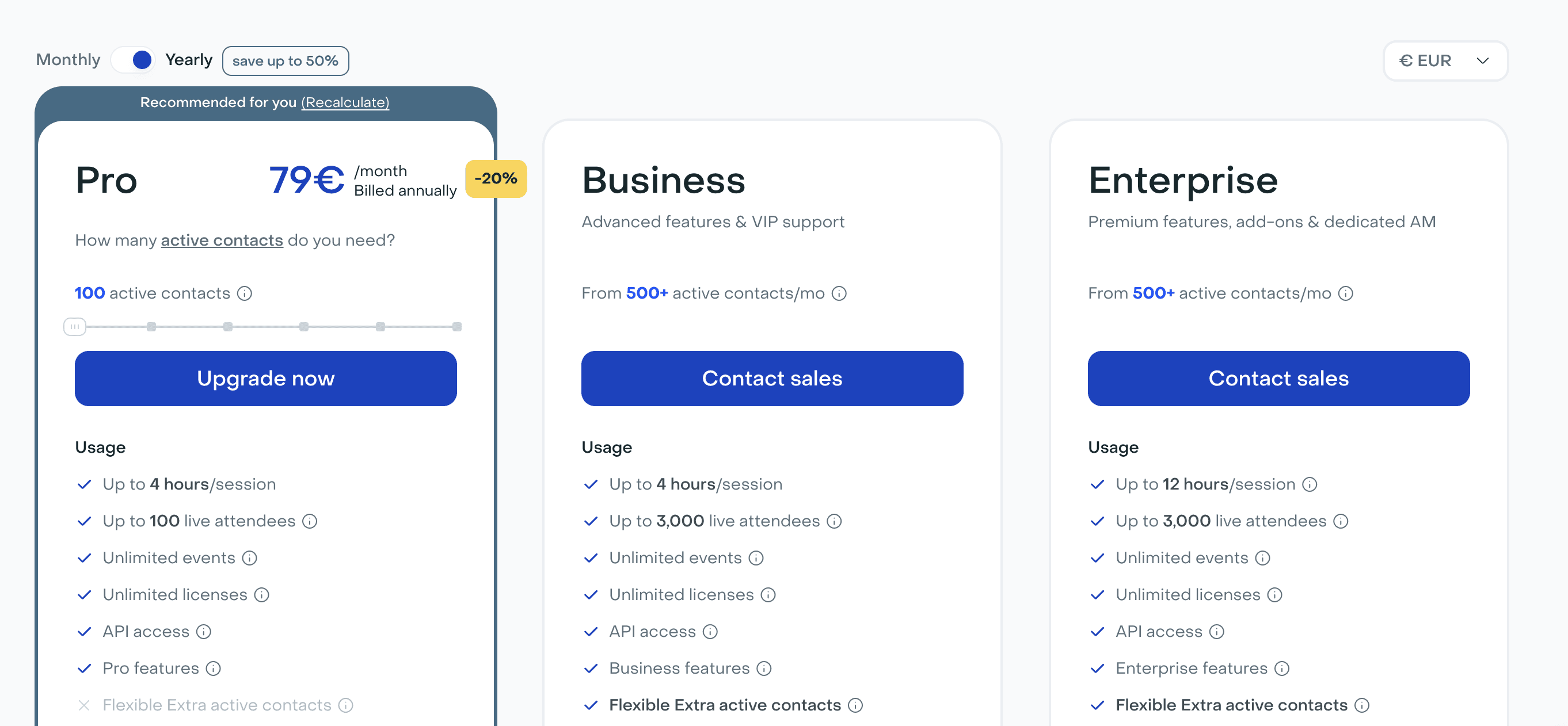
The corresponding plan is automatically recommended
Unify uses a credit-based pricing model with five distinct credit types, reflecting a more complex pricing structure. To simplify decision-making, their pricing calculator directly displays the most suitable plan's name, along with its monthly and yearly costs, based on the user's input. This approach ensures clarity and makes it easy for prospects to identify the right plan without navigating the complexity of the underlying model.
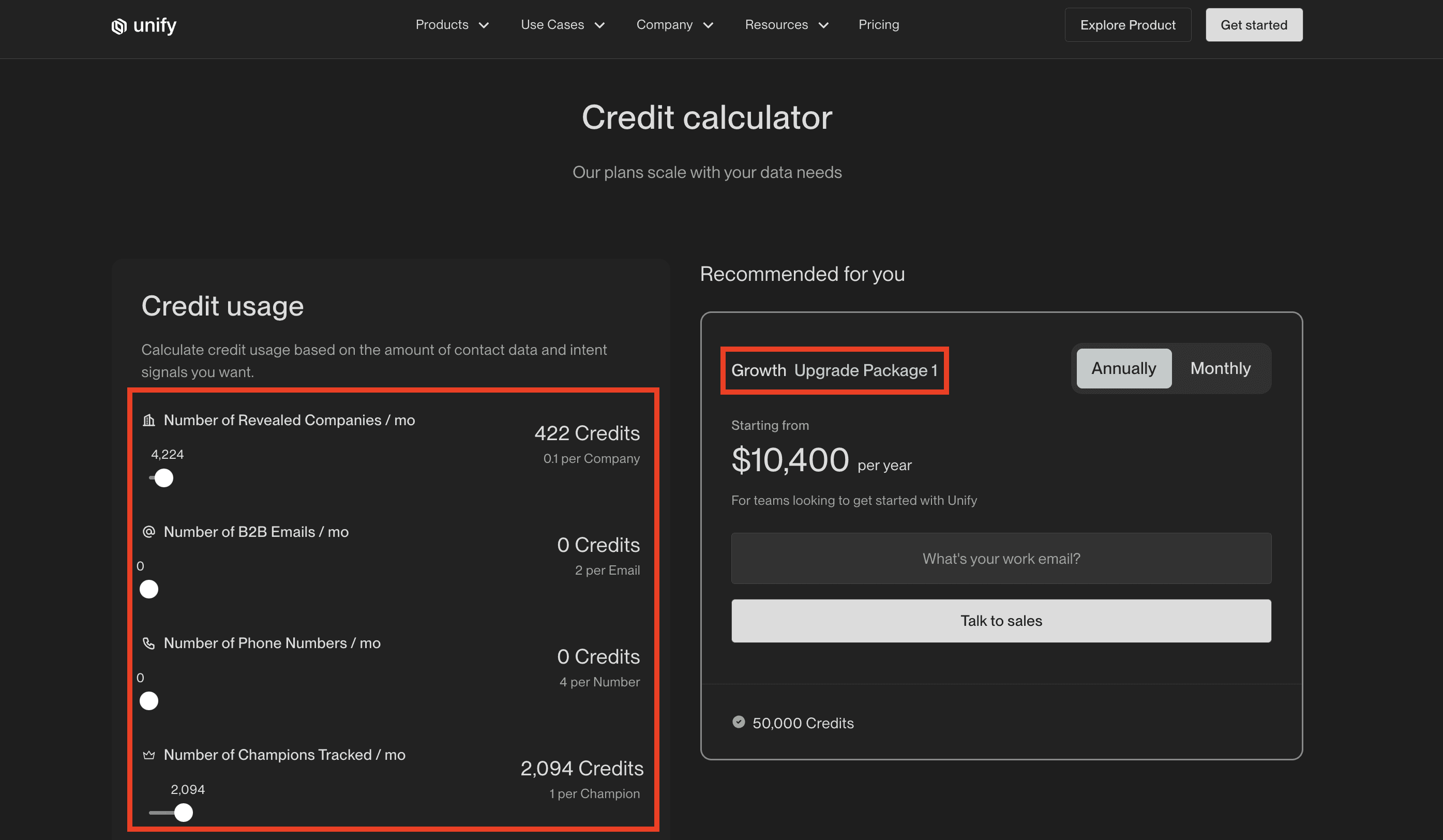
Unify’s pricing calculator
Tier-recommendation pricing calculators
Tier-based pricing is another model where a pricing calculator can be highly effective. In this model, different plans are offered, each with a distinct set of features.
A pricing calculator in the form of a quiz can guide prospects toward the best option by asking targeted questions about the features they need or their specific use case. This interactive approach simplifies the selection process and ensures the customer finds the most suitable plan without unnecessary confusion.
Here are two examples:
Zoho CRM offers four distinct pricing tiers, each tailored to different feature sets. To assist prospects in selecting the most suitable plan, Zoho provides an Edition Selector Quiz. This quiz evaluates your business needs across various functional areas, such as sales force automation, process management, and CRM analytics. Based on your responses, it recommends the edition that best aligns with your requirements.
While the quiz is accessible below the plan details on their pricing page, it offers a comprehensive assessment to guide you toward the optimal choice for your business.
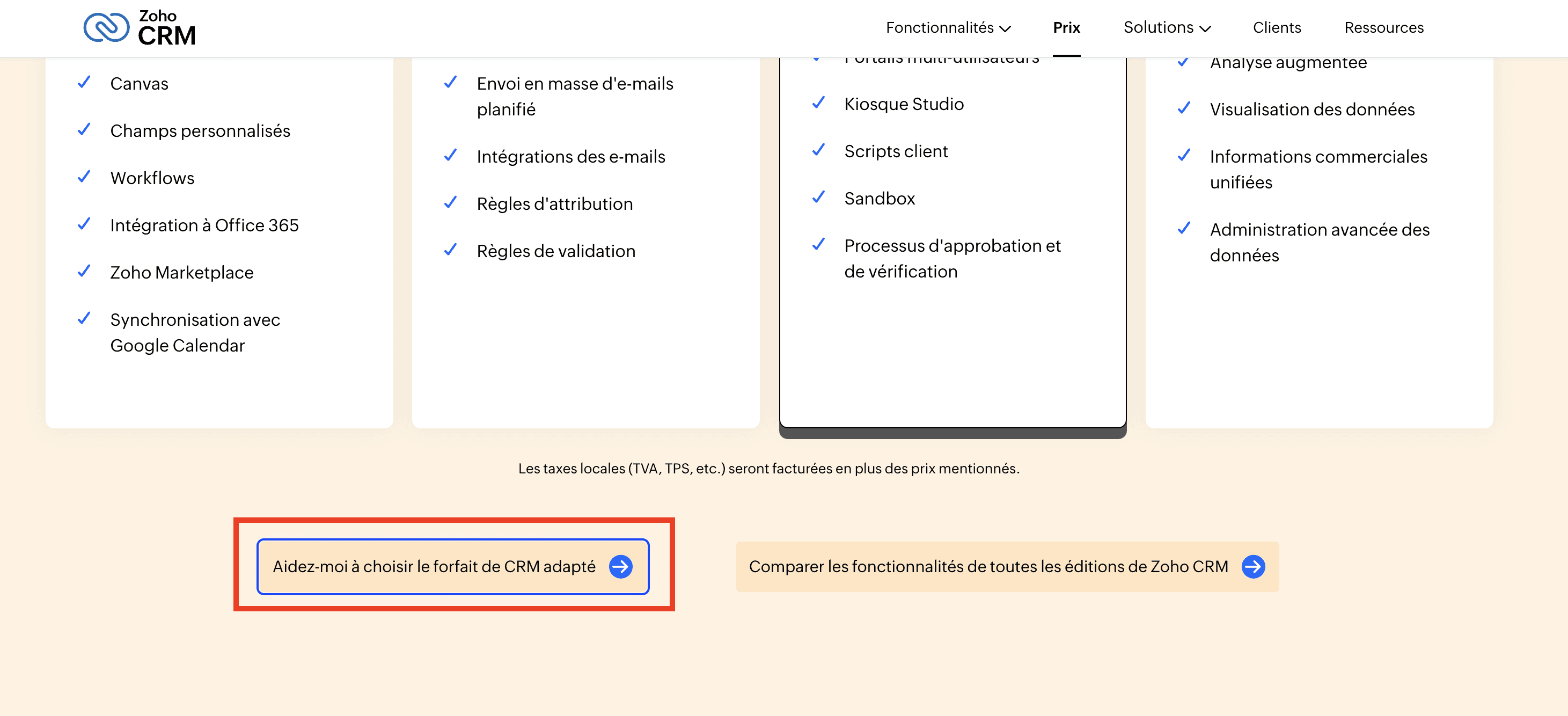
CTA to access the quizz
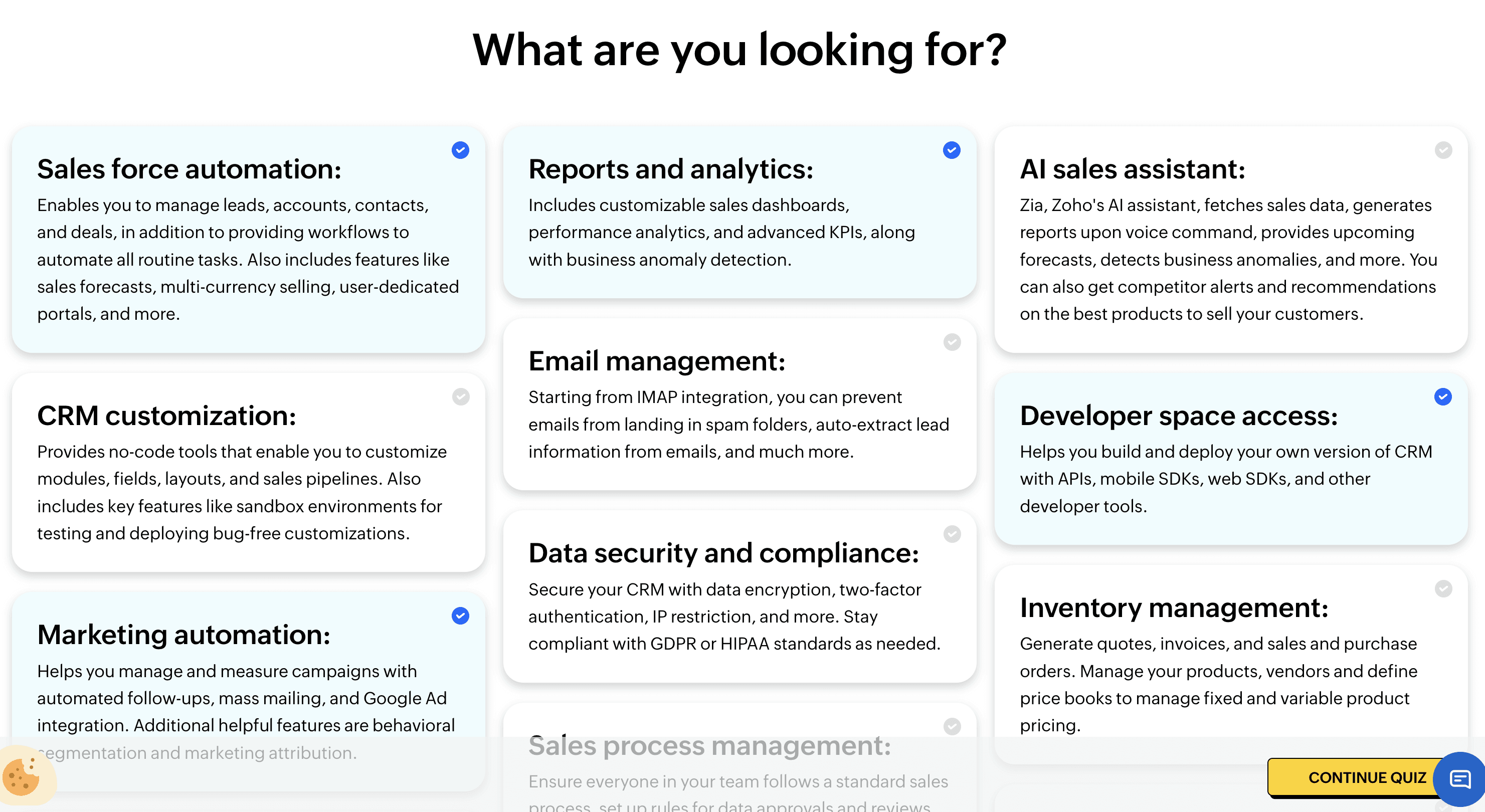
The first question of the quiz asks the prospect to select the use cases they want to tackle with Zoho
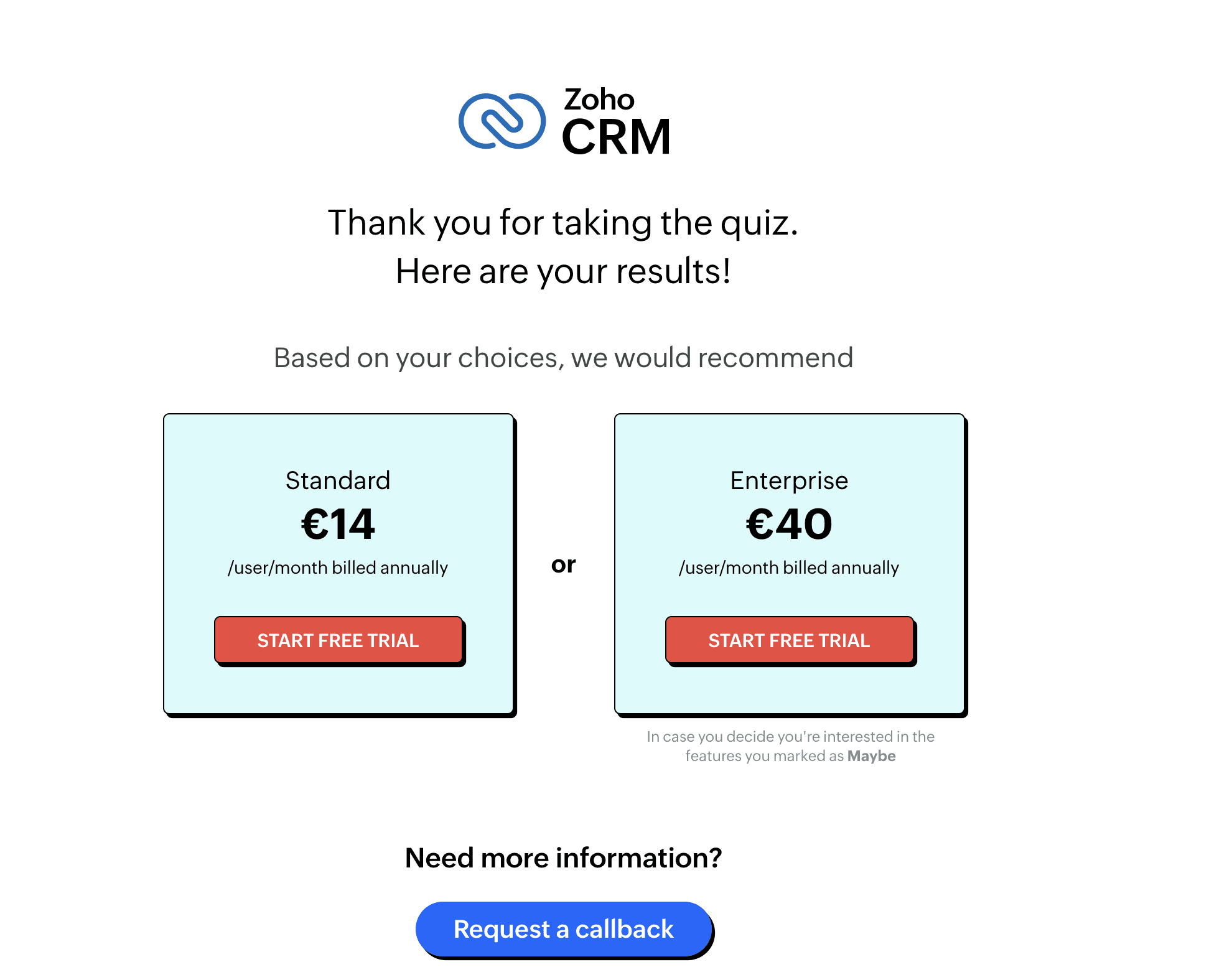
Final page after completing the quiz where the prospet can visualize the projected plans and their corresponding price depending on the answers
Buildertrend, a construction management software is another example that follows exactly the same type of logic on their pricing page.
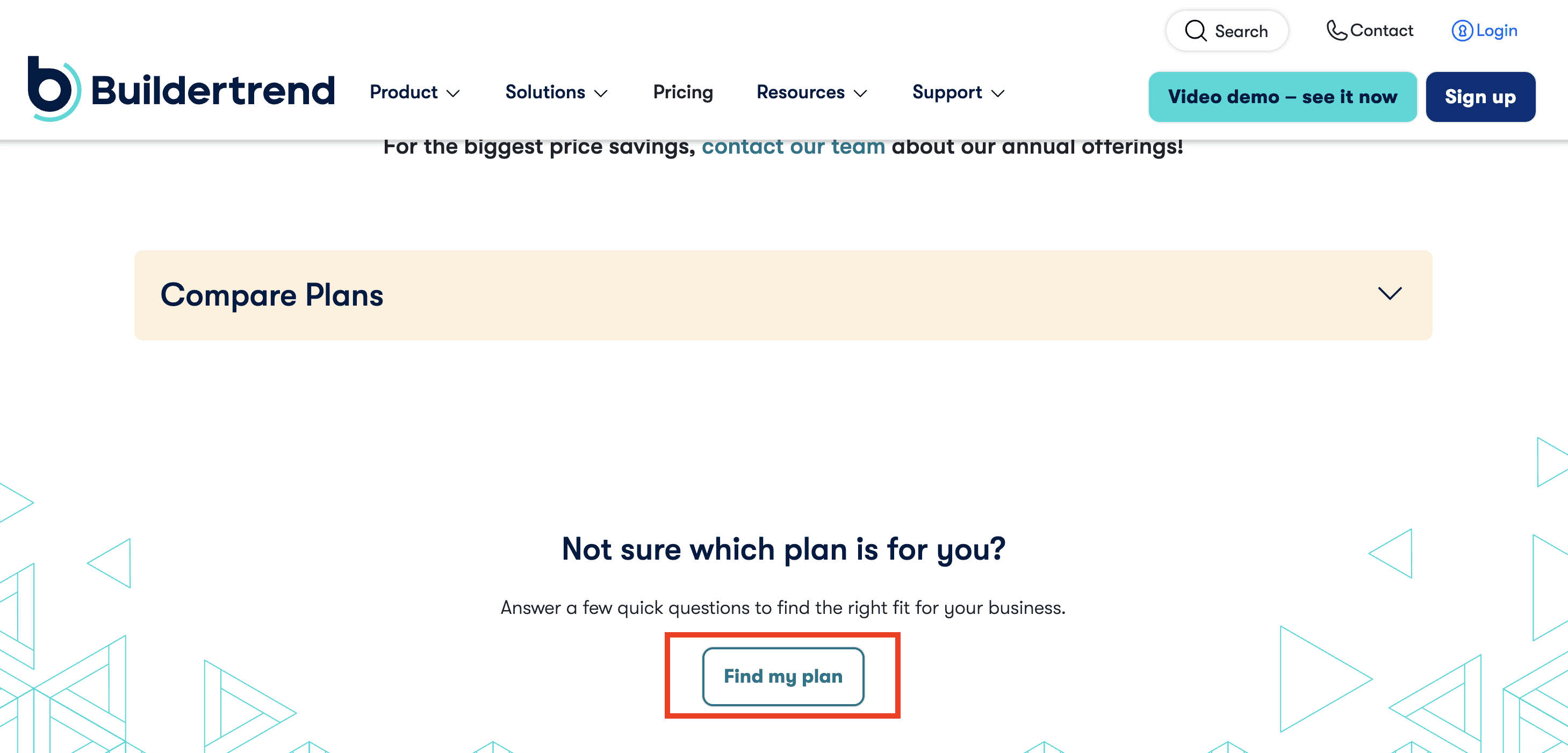
The quiz is accessible below the existing plans
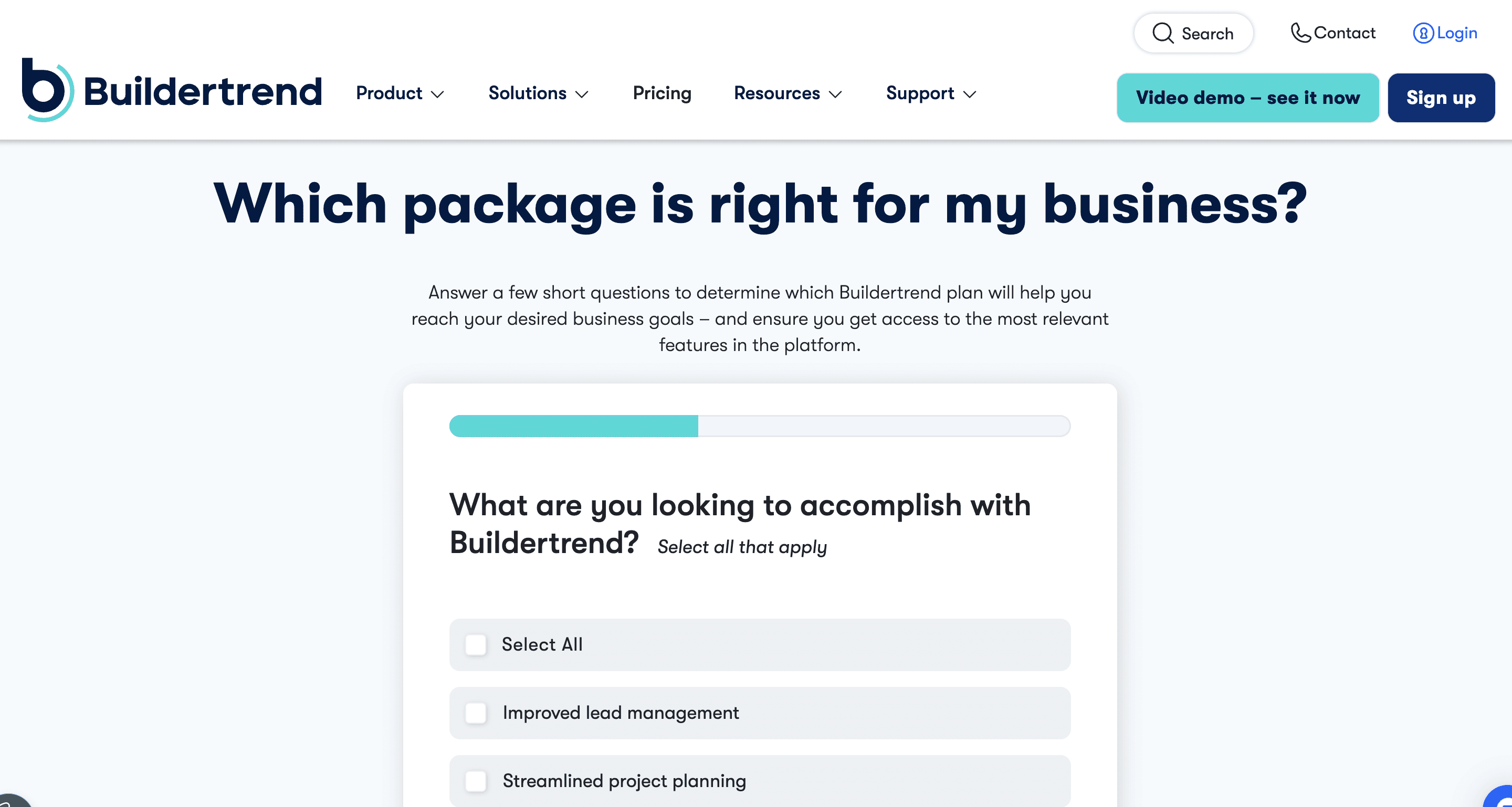
Buildertrend ask a few questions about the prospect’s use case
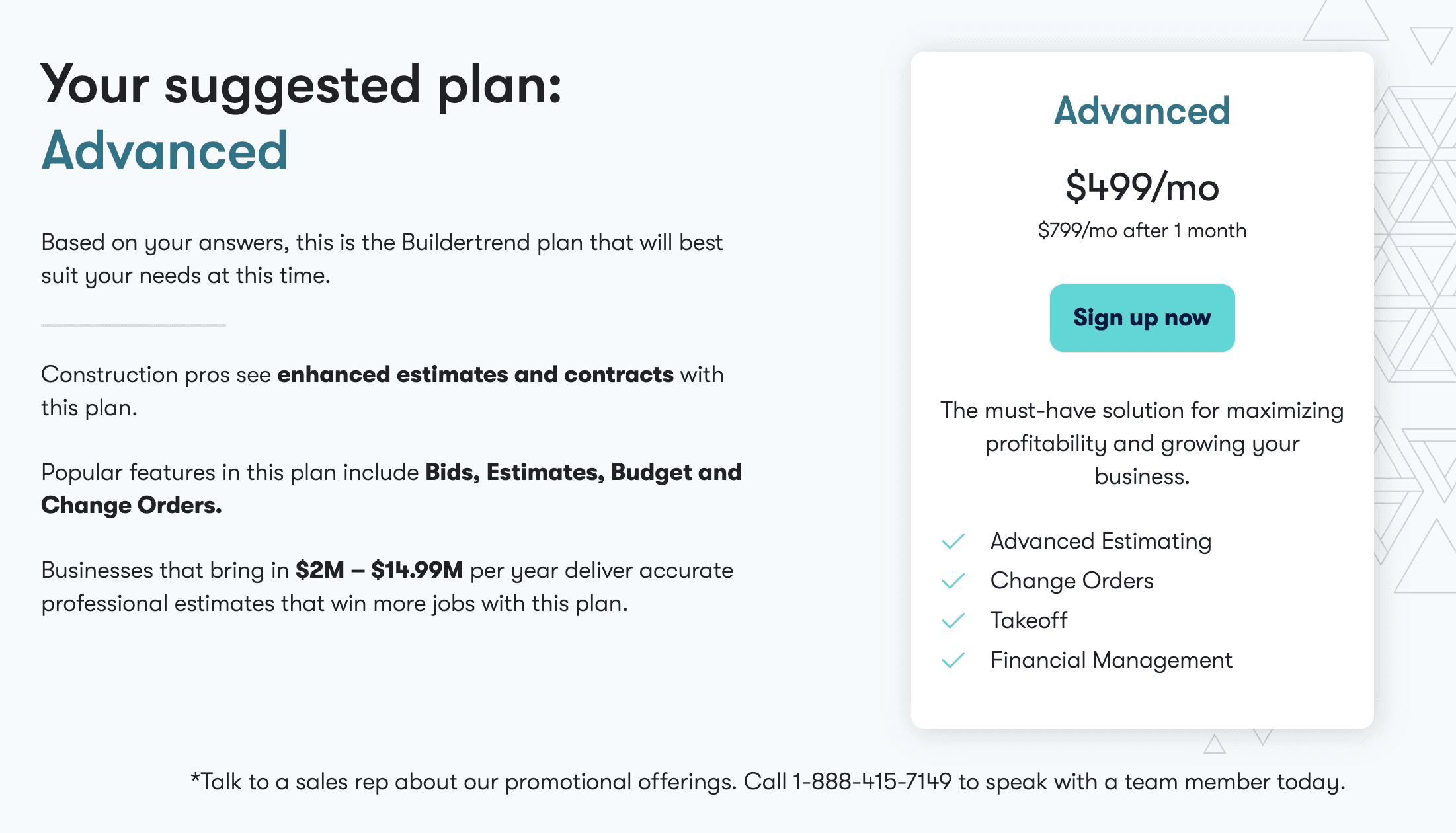
The quiz outcome presents the most suitable plan along with its price. Zoho cleverly uses this opportunity to reinforce their value proposition by highlighting how the recommended plan aligns with the prospect's needs, effectively combining guidance with subtle upselling.
Feature-based pricing calculators
Some software solutions are divided into multiple core features, each with its own pricing. While displaying individual feature prices is straightforward, communicating the total cost when combining multiple features can be more challenging.
This issue becomes even more relevant as an increasing number of software companies release AI features, which are often priced as add-ons. Addressing this complexity requires clear and intuitive pricing communication to ensure prospects can easily understand their overall cost.
Intercom's pricing structure encompasses multiple features, each with distinct pricing parameters. To simplify the process of calculating the total cost when combining these features, Intercom offers an intuitive pricing calculator. This tool allows users to input various parameters—such as the number of seats, desired add-ons, and usage levels for channels like email or SMS—and then computes the overall pricing accordingly. By providing real-time estimates, the calculator helps prospects understand the comprehensive cost of utilizing Intercom's services, facilitating informed decision-making.
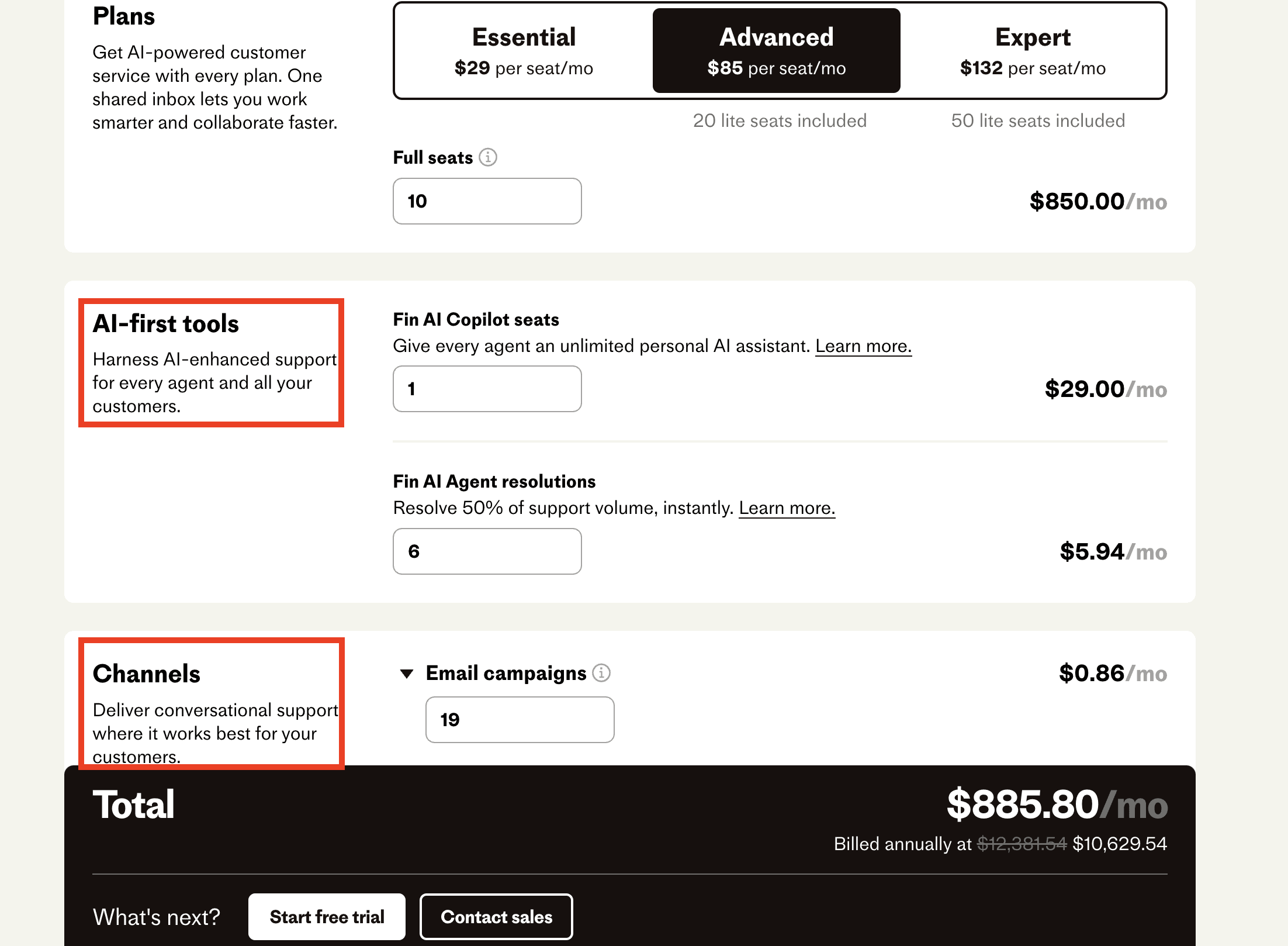
Intercom’s pricing calculator makes it possible to evaluate the overall price you would pay depending on the different features you would use
Chili Piper offers a comprehensive pricing calculator that simplifies the process of estimating costs for their suite of products. This tool allows users to select the specific products they're interested in—such as ChiliCal, Form Concierge, Chat, Distro, or Handoff—and input the number of users for each. Additionally, it considers the CRM platform in use, as certain features and integrations may vary depending on whether you're using Salesforce, HubSpot, or another CRM system. By accounting for these variables, the calculator provides a tailored pricing estimate, enabling prospects to understand the total cost based on their unique requirements and CRM setup.
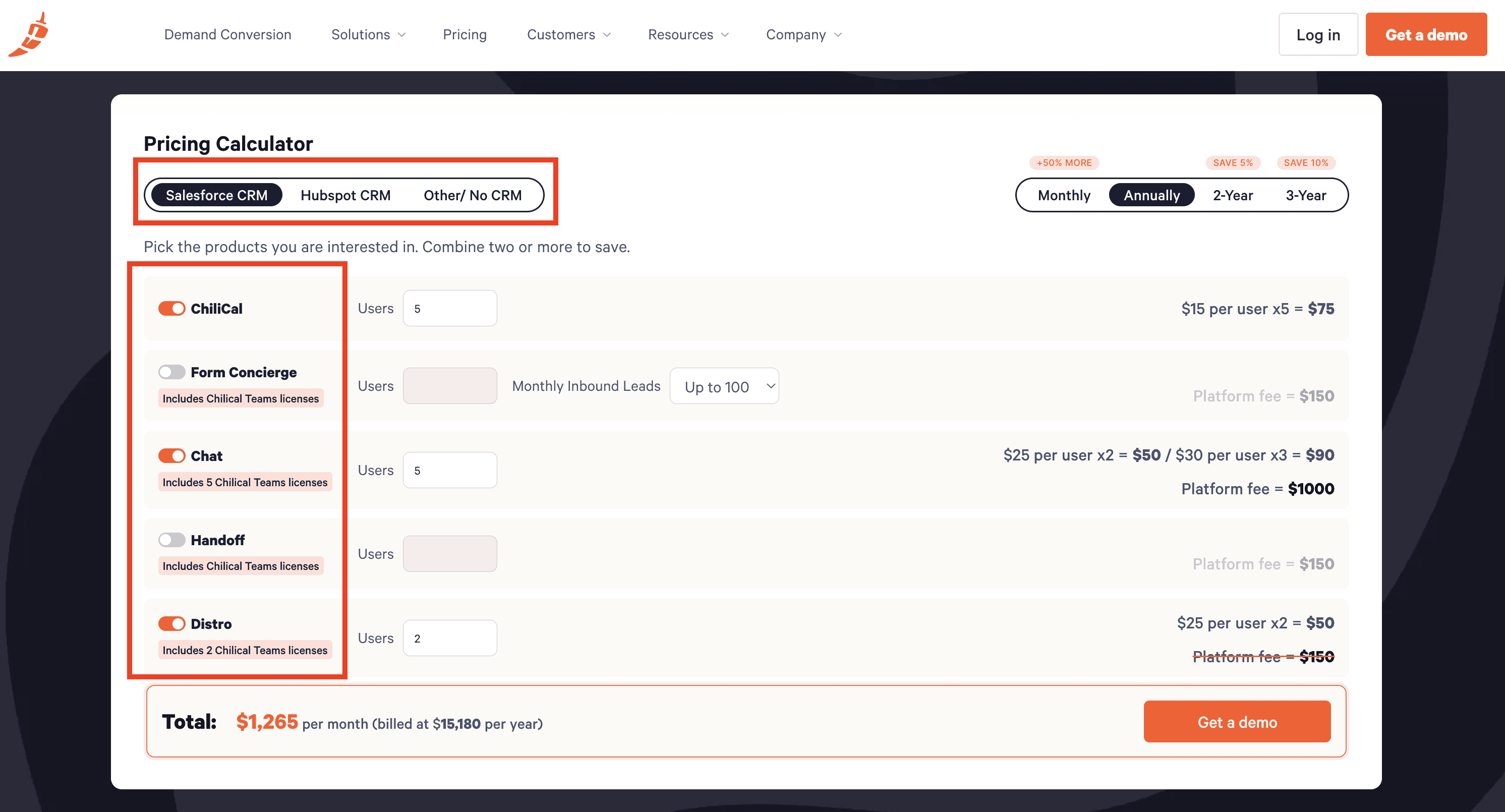
Chili Piper’s pricing calculator
Hybrid pricing calculators
Hybrid pricing models, which combine feature-based and usage-based pricing, can be complex for prospects to navigate. In such cases, a pricing calculator becomes invaluable, guiding users toward the most suitable plan by considering multiple parameters.
For instance, Papermark's pricing structure incorporates both the number of users and data rooms (usage-based) and the available features defined by their Pro, Business, and Data Rooms plans. To assist prospects in determining the total cost, Papermark offers a pricing calculator that allows users to input their specific requirements. By adjusting variables such as the number of users, contract term, and data room needs, the calculator provides a tailored pricing estimate, simplifying the decision-making process
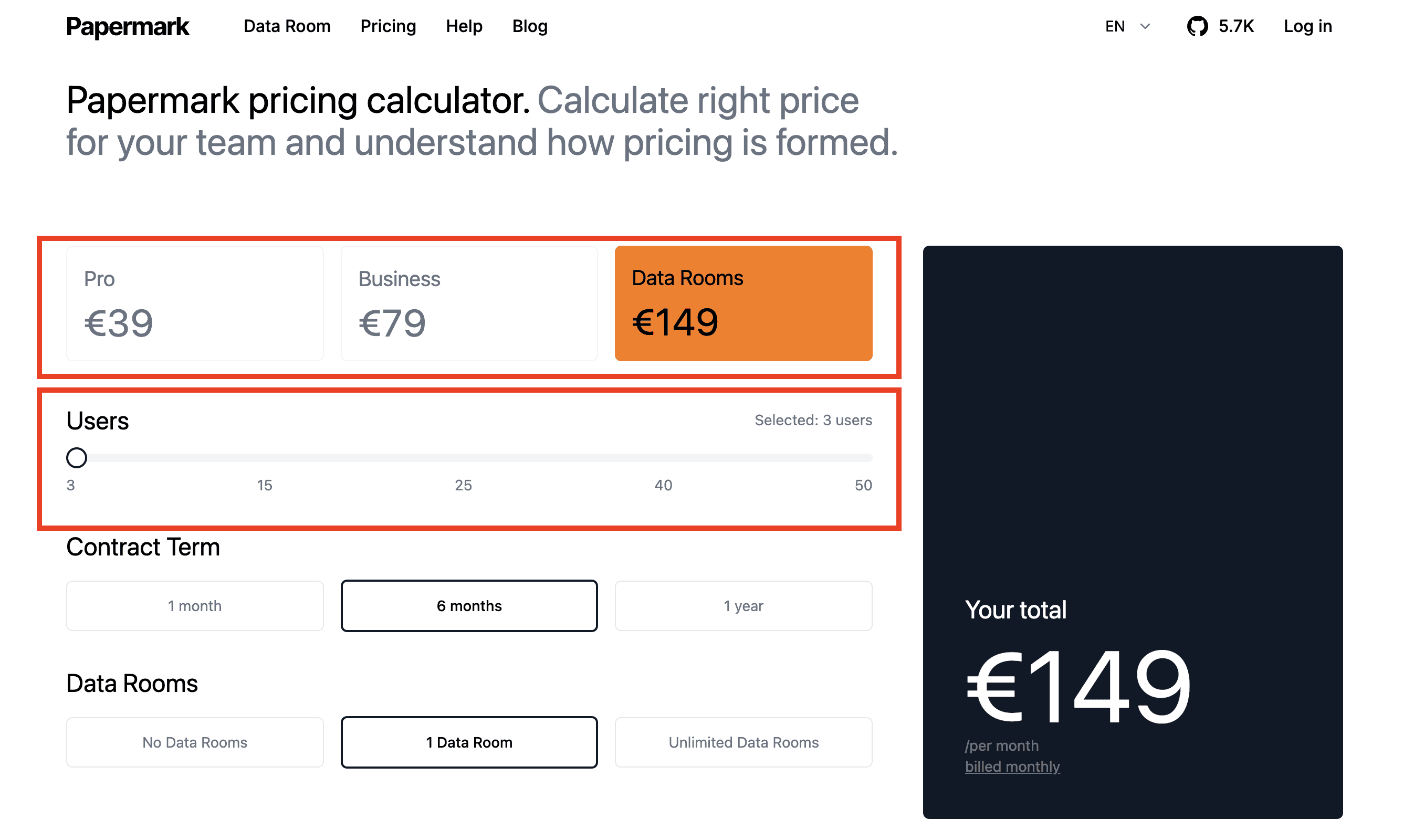
Papermark’s hybrid pricing calculator
Competitor based pricing calculators
A competitor-based pricing calculator is another versatile option that can be effective regardless of your pricing model. If a key selling point of your product is how it compares to a well-known competitor, adding such a feature to your pricing page can be highly impactful.
However, it's uncommon for your product to be cheaper across the board compared to competitors. This is where strategic design becomes essential. A well-crafted competitor-based pricing calculator should highlight areas where your offering provides superior value—whether through better features, scalability, or ROI—ensuring it positions your product advantageously, even if the price isn't always lower.
tl;dv effectively utilizes a competitor-based pricing calculator to highlight its advantages over competitors like Gong. By allowing users to input specific parameters, the calculator emphasizes areas where tl;dv excels, such as offering a significantly lower monthly cost per seat. This strategic approach ensures that the comparison showcases tl;dv's strengths, presenting it as a cost-effective alternative without compromising on essential features.
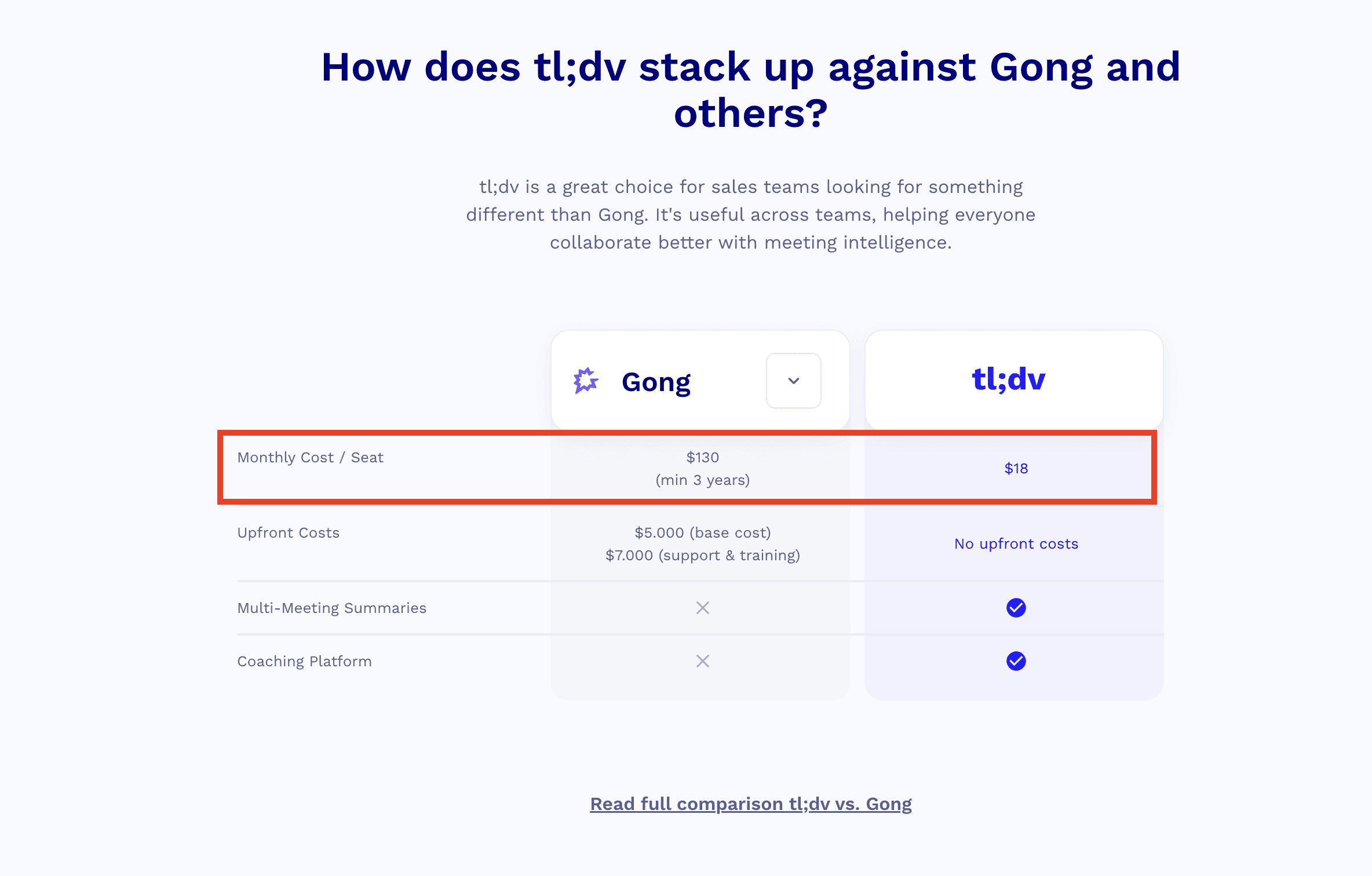
Tl:dv vs Gong
When compared to Otter, tl;dv “hides” pricing and emphasizes features where they excel, likely because they are more expensive. This strategy shifts focus to the value they provide rather than cost.
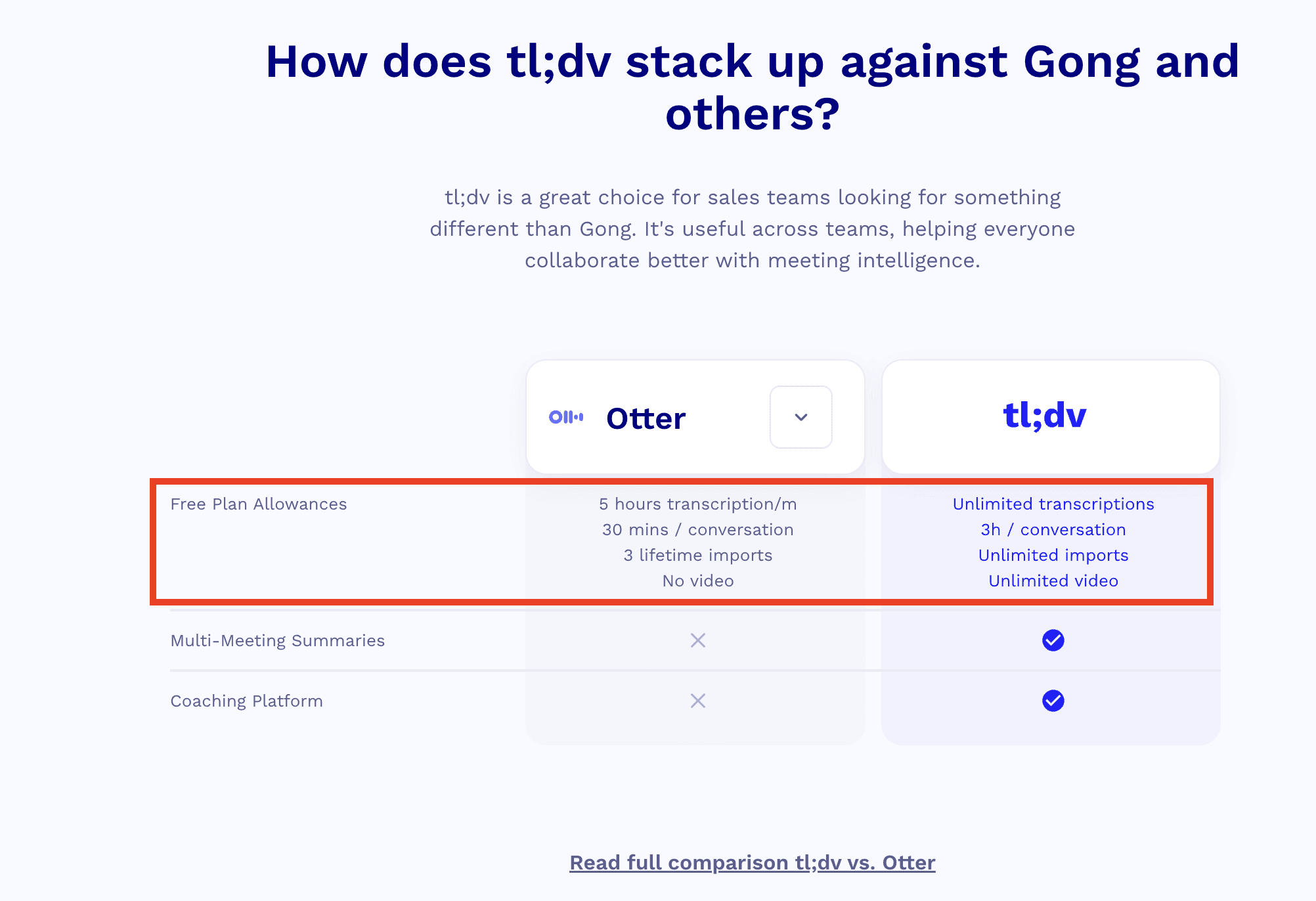
Tl;dv vs Otter
Groundhogg uses a similar competitor-based pricing comparison but without adjusting the comparison parameters. Unlike tl;dv, they enhance their approach by providing a dedicated page for each competitor, detailing why they outperform them. This achieves two goals: it clearly asserts their competitive advantage and creates SEO-friendly pages, boosting visibility and search rankings.
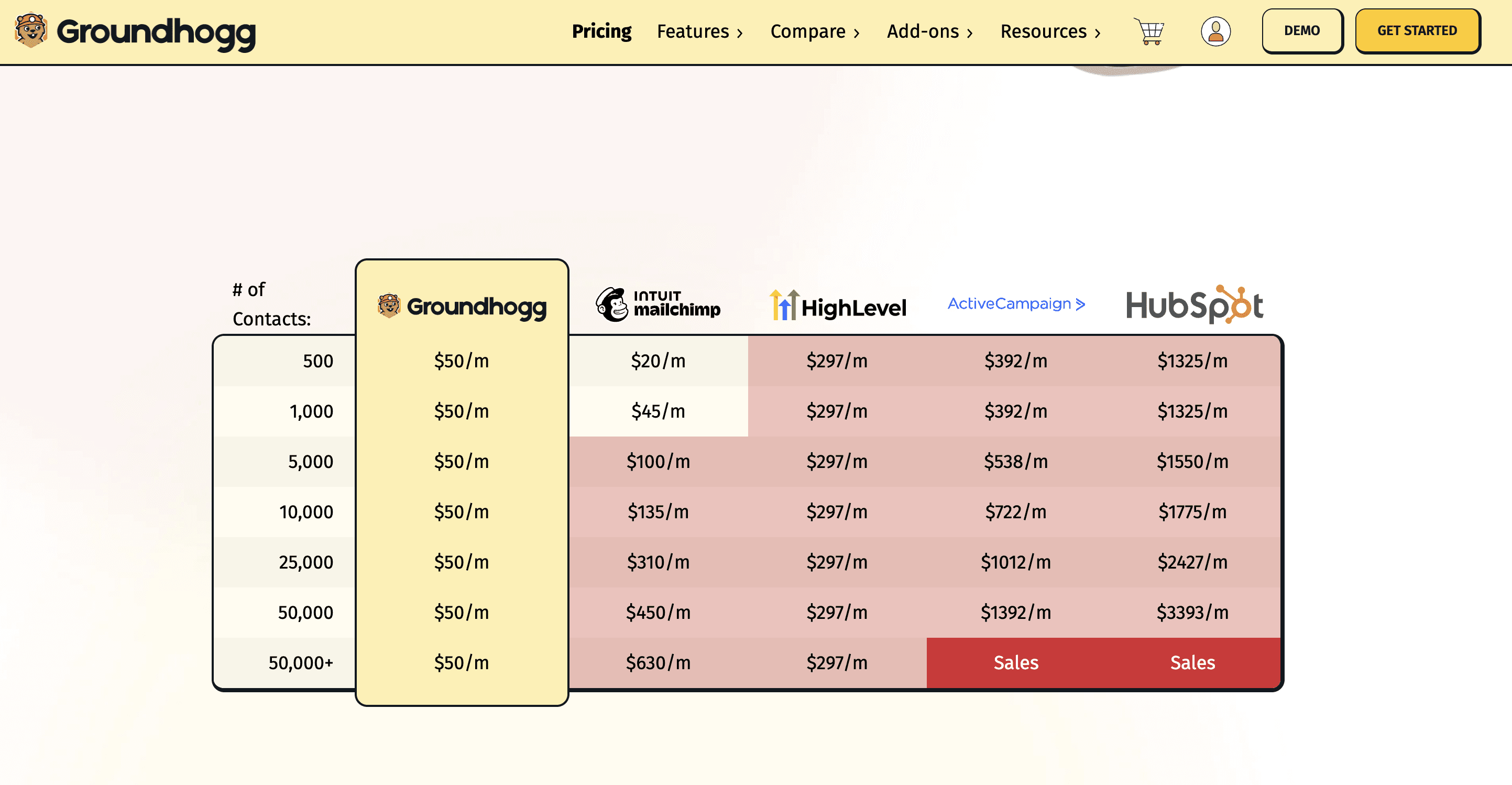
Groundhogg “competitor-based” pricing calculator
Groundhogg does have a neat comparison table with their competitors depending on the number of contacts
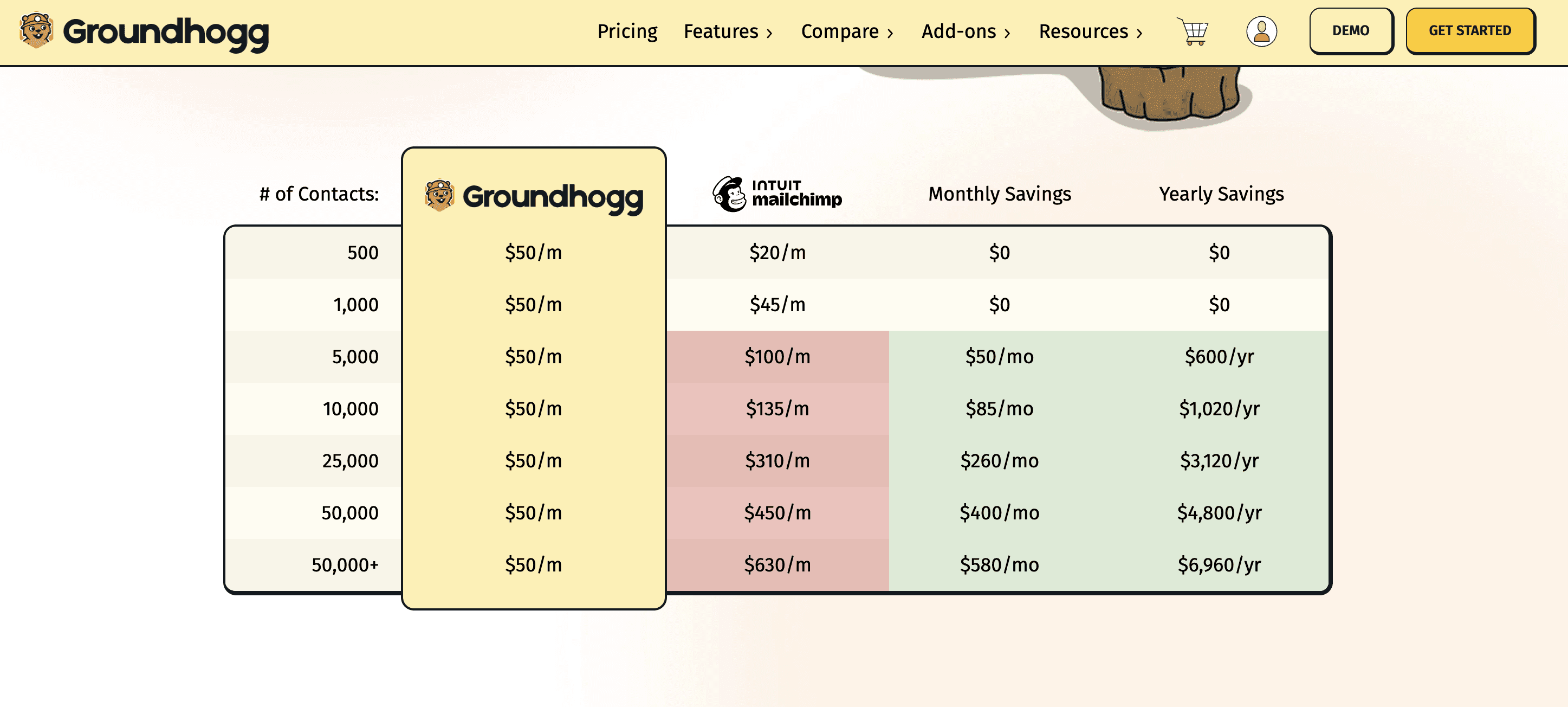
When you click on Mailchimp, you get a dedicated page Groundhogg vs Mailchimp, where they get into more details about why they consider themselves to better than Mailchimp.
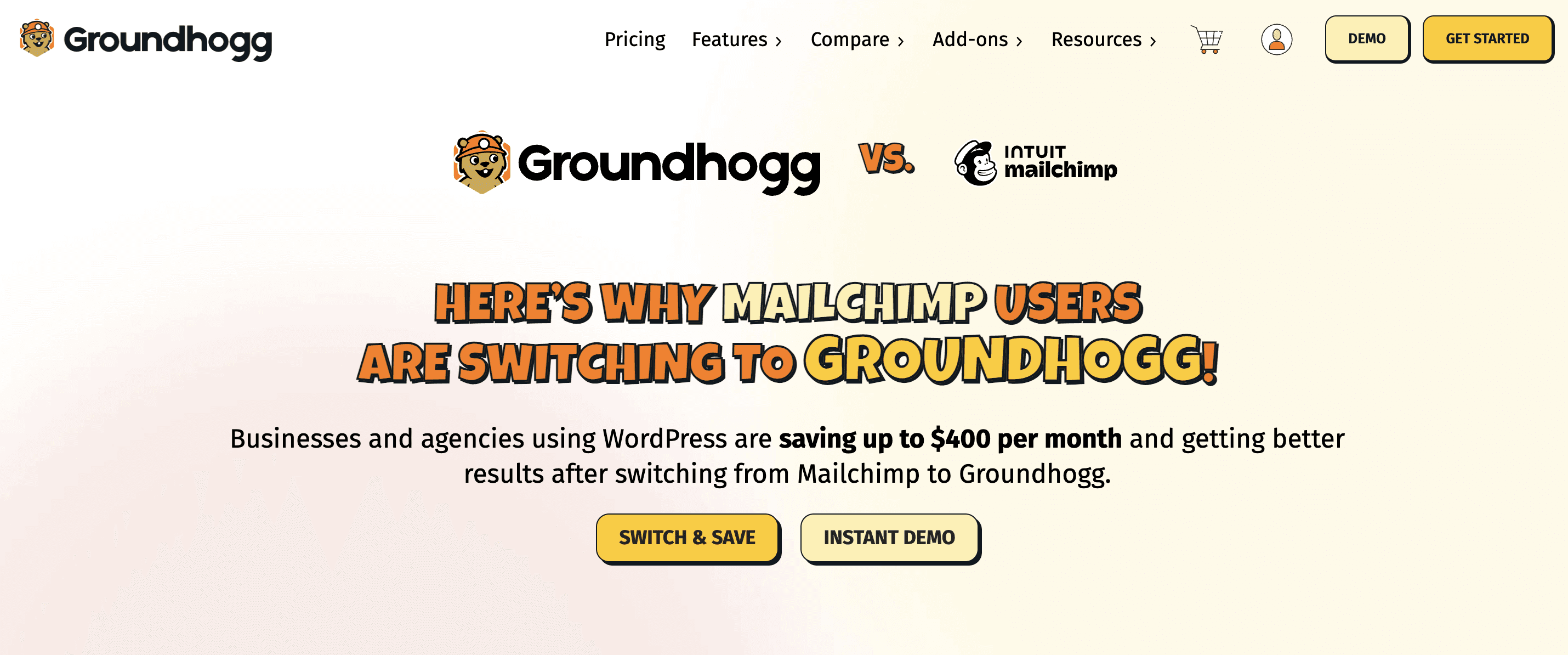
“Ducktaping-based” pricing calculator
“Ducktaping” is an in-house term I use to describe a pricing calculator that compares the cost of a SaaS product against the combined cost of multiple specialized tools that collectively perform similar functions.
For example, Basecamp positions itself as an all-in-one solution combining Slack's communication features, Asana's project management tools, and Google Workspace's storage capabilities. Their pricing page highlights the cost savings of choosing Basecamp over piecing together these individual tools, especially if you don’t fully utilize each one.
Unlike most pricing calculators, Basecamp's approach is static—there’s no interaction required from the prospect. Instead, they effectively present the comparison as a straightforward value proposition.
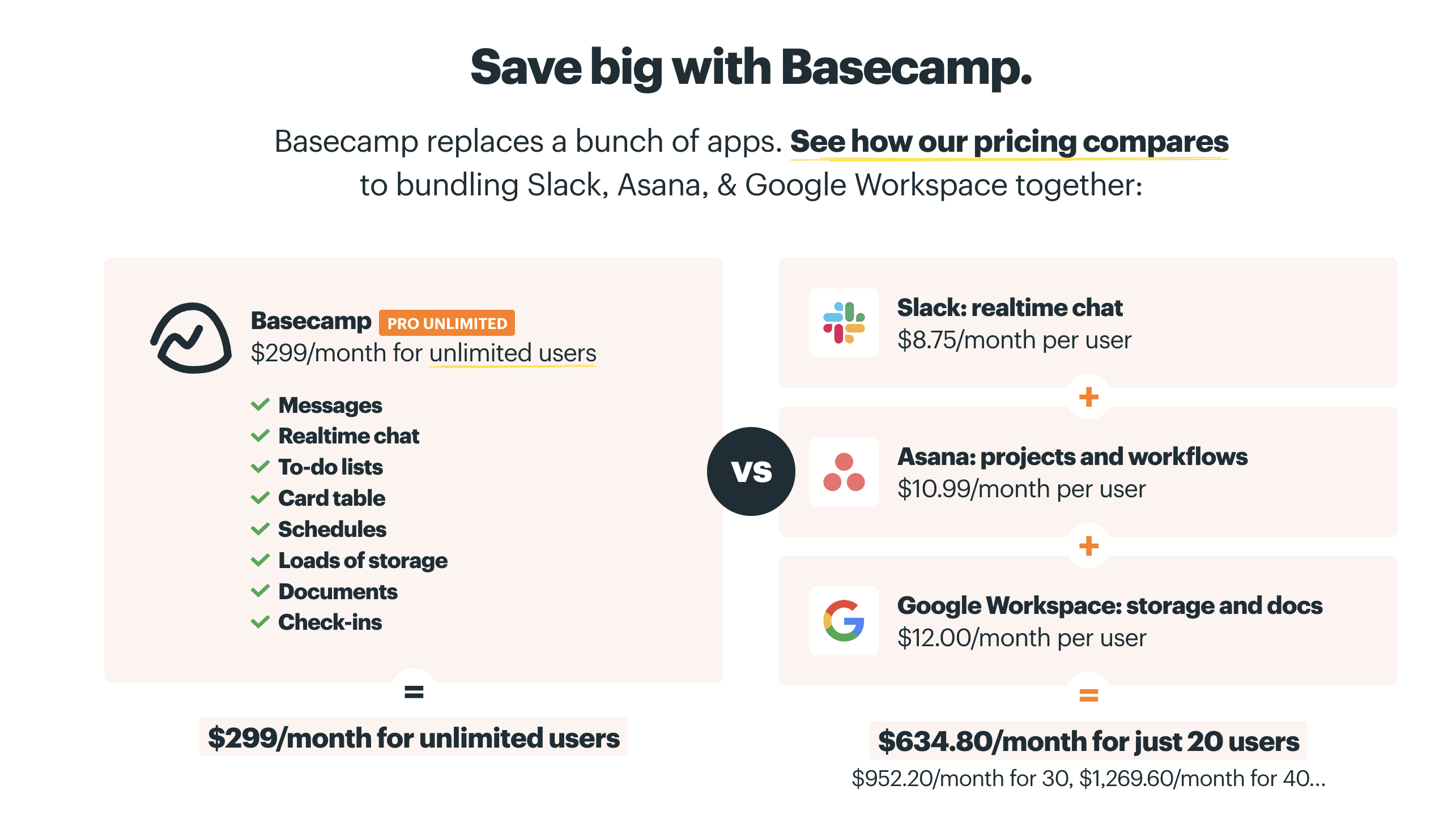
Basecamp’s “ducktaping-based” pricing calculator
ClickUp uses a similar "ducktaping-based” pricing calculator but adds an interactive twist. It allows prospects to select the tools they currently use and input the number of users, then calculates the cost savings of switching to ClickUp.
The result is an engaging and user-friendly calculator that not only highlights potential savings but also makes the process interactive and enjoyable for prospects, enhancing their overall experience on the pricing page.
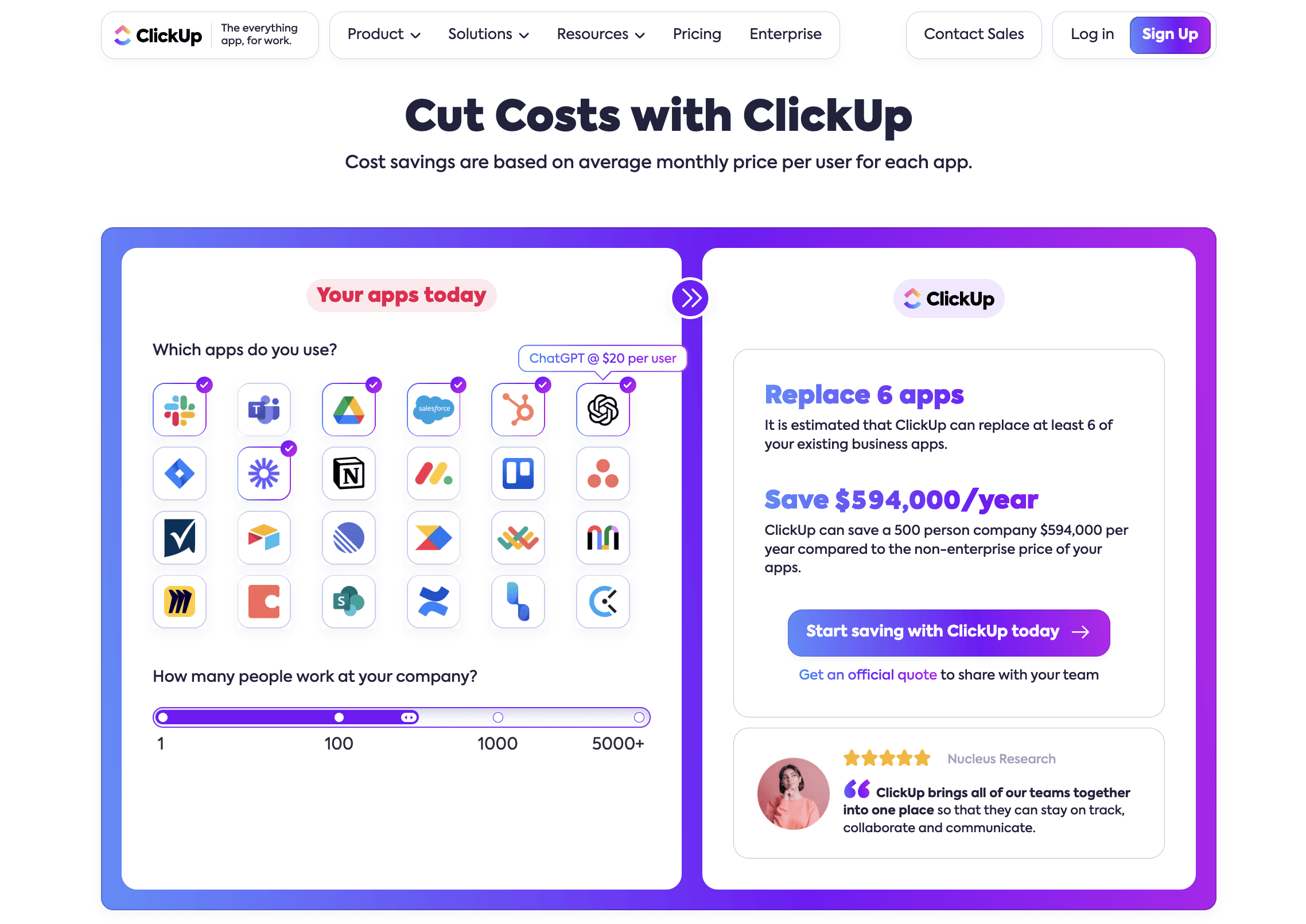
Clickup’s “ducktaping-based” pricing calculator
Value-based pricing calculators
It’s always a very big value-add when you are able to display a tangible outcome of your product on the business.
But it becomes even more important when the pricing model is directly “outcome based” meaning that you will be priced depending on the ROI you get.
In those cases, having a slider that enables to evaluate the ROI you get depending on the projected usage enables you to do two things:
it emphasizes your value proposition, and increase your chances of closing the lead
it makes it easier to predict how much you’ll spend on the product
Here’s an example with Hubspot, which have a such a pricing calculator for their entire product suite:
you select a product
you fill-out some data
you get the project ROI with detailed data for which you can download the report
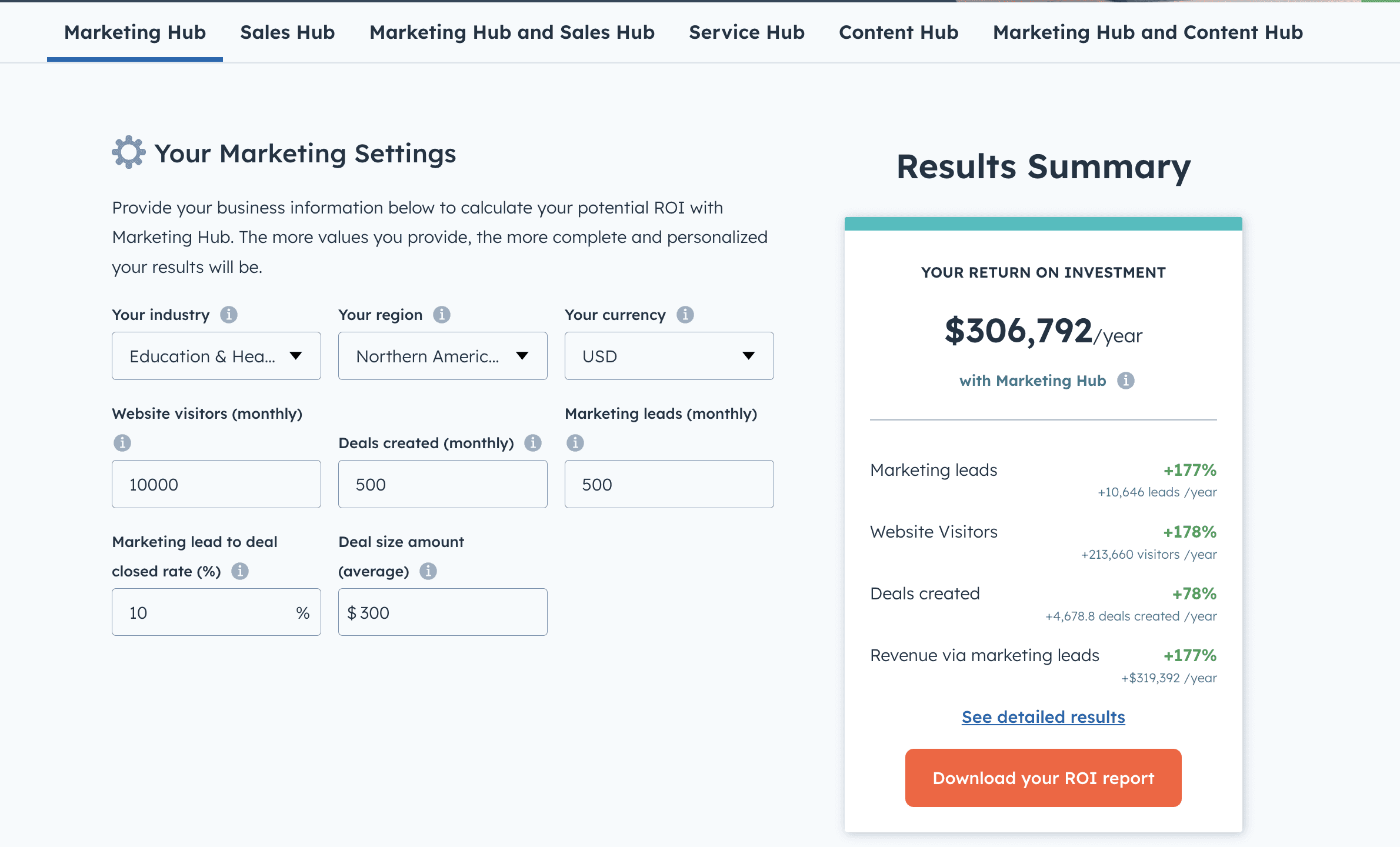
Hubspot’s ROI pricing calculator - 1
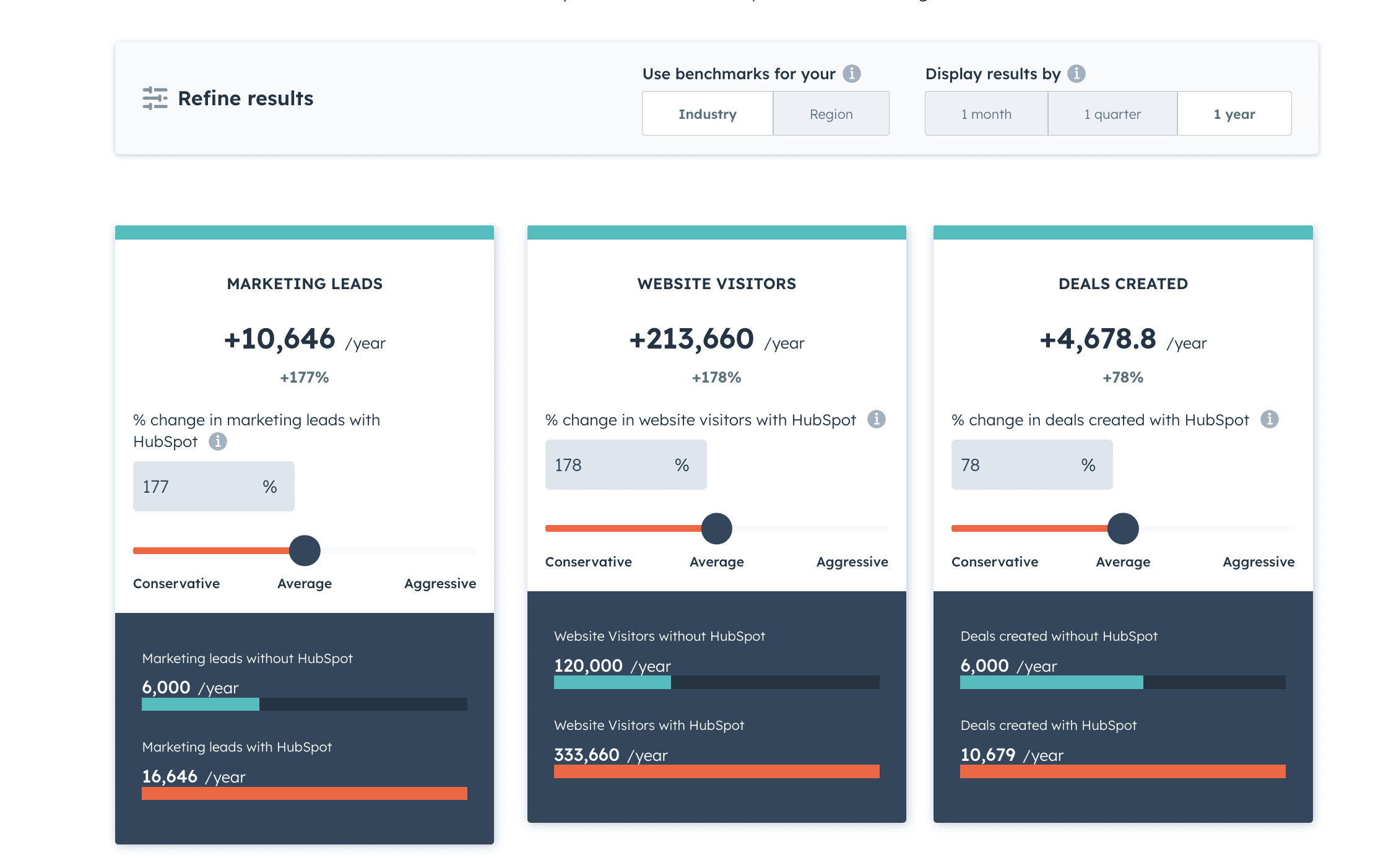
Hubspot’s ROI pricing calculator - 2
What is the impact of a pricing calculator for your business?
A pricing calculator is a super useful tool that can have a direct impact on the revenue of your business:
Improve product perception
A pricing calculator can simplify complex pricing grids, presenting them in a clear and concise way. This aligns with a core piece of advice I give on Roast My Pricing Page: a lighter, more streamlined pricing page reduces the perception of complexity and cost, making your product appear more approachable and affordable.
Increase time spent on your website:
An interactive pricing calculator captures user attention, encouraging them to engage longer with your page—a critical factor in an era where average website session times are steadily decreasing.
Boost conversion rates:
A well-designed pricing calculator guides prospects to the right pricing tier for their specific use case, increasing the likelihood of sign-ups. It helps avoid missed opportunities where a prospect leaves simply because they couldn’t fully understand your pricing structure.
How to implement a pricing calculator?
When implementing a pricing calculator, there are two key steps to address after finalizing the design:
Backend Logic Implementation:
The complexity depends on your pricing model. A straightforward model may require minimal logic, while a complex one (e.g., hybrid or credit-based pricing) will need more sophisticated calculations.
For easier maintenance, consider fetching prices directly from your billing system. This ensures that any changes to pricing in the billing system are automatically reflected in the pricing calculator, reducing manual updates and potential errors.
Frontend Development:
The level of interaction determines the effort required. A simple slider or dropdown might be sufficient for basic calculators, while highly interactive designs demand more advanced UI work.
Regardless of complexity, ensure the calculator integrates seamlessly with your pricing page's overall design, maintaining visual consistency and professionalism.
That said, as with many implementation decisions, the approach to building a pricing calculator often comes down to a classic "Make" or "Buy" choice.
Building it in-house:
This approach is ideal if you have a dedicated team for your website, including at least a Product Manager and a web developer. It offers greater design flexibility and customization, but it comes with ongoing maintenance responsibilities. Additionally, ensure you implement a tracking plan to collect usage data and gain insights into how prospects interact with the calculator.
Using an external tool:
This option is best suited for teams with limited resources to dedicate to website development. While external tools may offer less flexibility, they require minimal setup and maintenance, making them a practical choice for smaller teams. For companies with constrained resources, investing in such a tool can still effectively add value to the pricing page without significant effort.
Here are some examples of product you can use:
Outgrow: a no-code content marketing platform that enables businesses to create interactive content such as calculators, quizzes, assessments, and chatbots to enhance customer engagement and generate leads
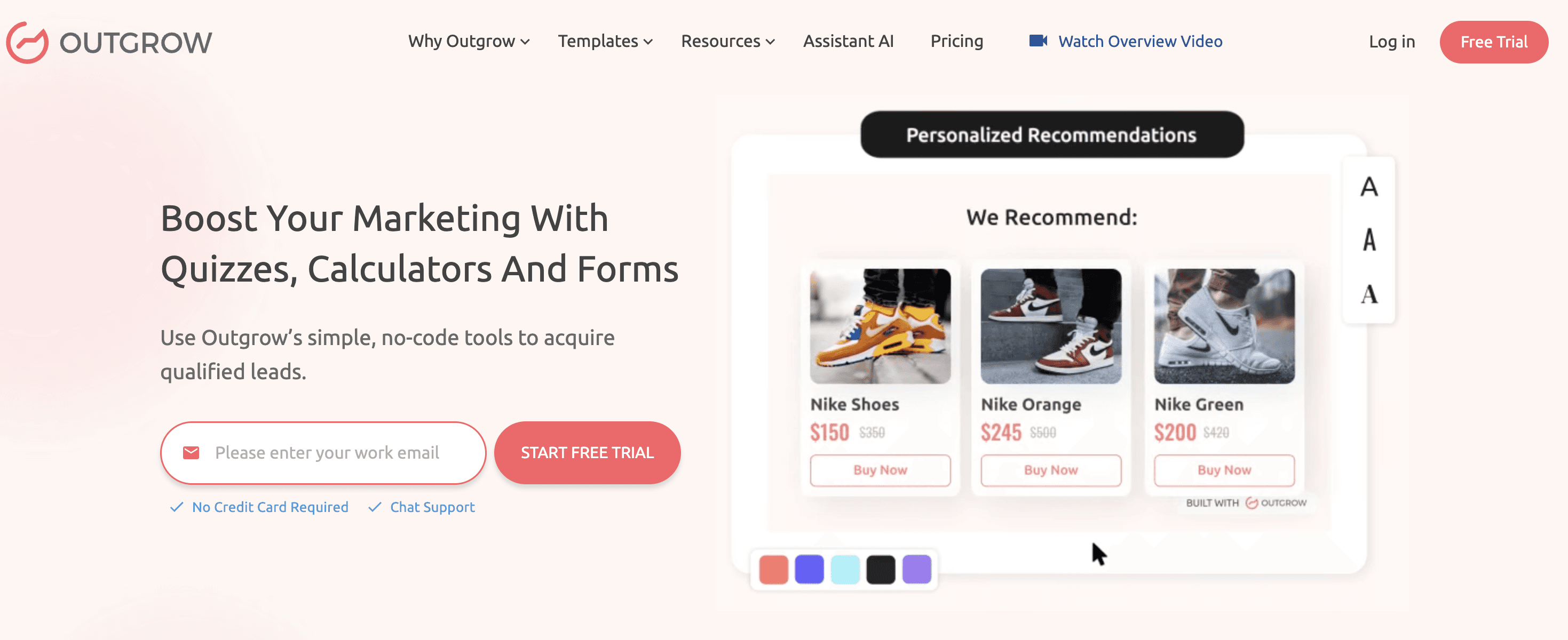
Outgrow’s website
involve.me: a customer engagement platform that allows users to design interactive lead funnels, including quizzes, surveys, and forms, without any coding skills, aiming to boost website conversion rates and automate lead generation.
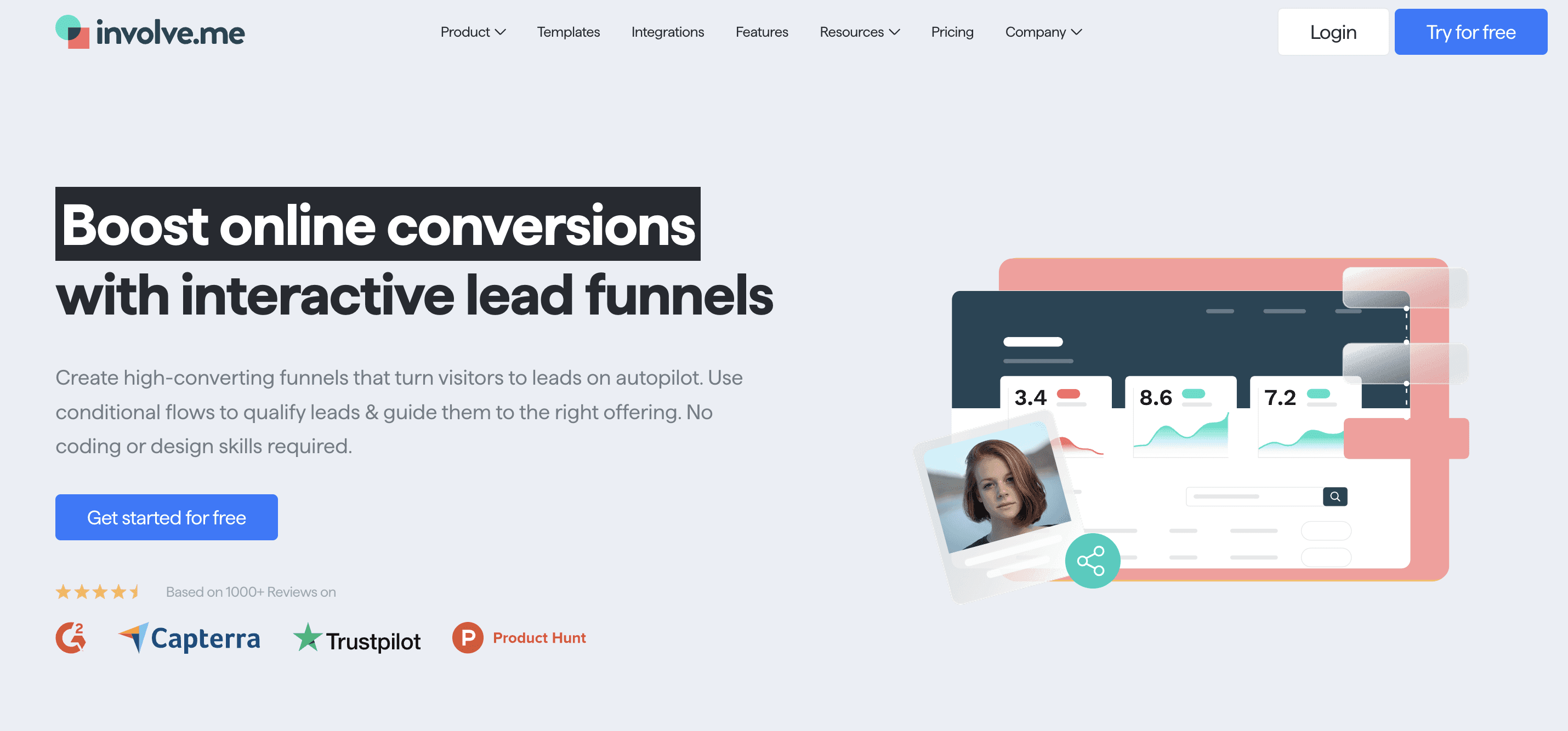
Involve.me’s website
Perspective.co: a mobile-first funnel builder designed to help businesses create high-converting funnels, such as appointment schedulers and product recommenders, with an emphasis on speed and ease of use, requiring no design or programming expertise.
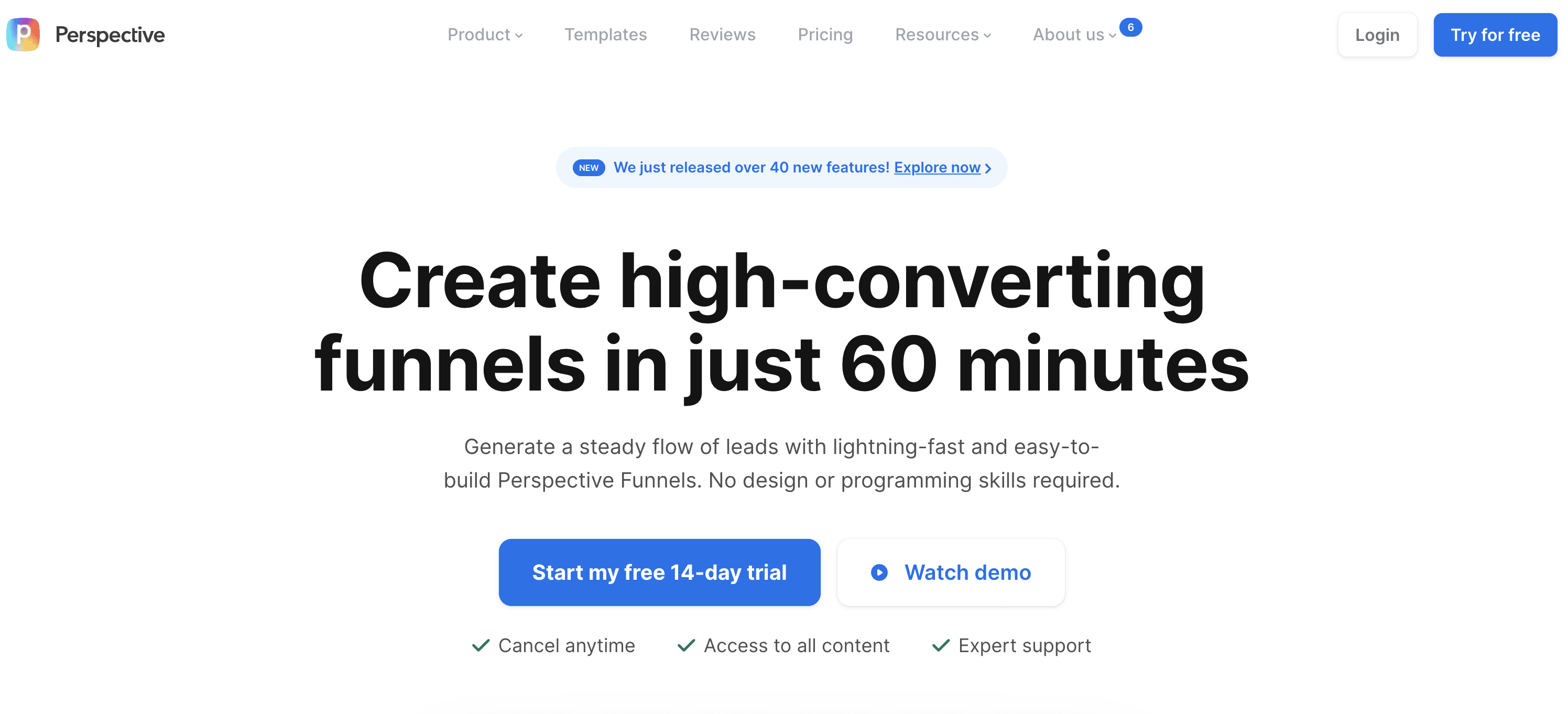
Perspective.co’s website
Conclusion
Pricing calculators are powerful tools for simplifying complex pricing models and can significantly enhance lead generation on your pricing page. Whether you opt for a “competitor-based” calculator that highlights your advantages over rivals or a “feature-based” calculator that clarifies the cost of combining multiple features, these widgets can streamline the customer decision-making process.
As pricing models grow increasingly intricate, such as hybrid or usage-based structures, implementing an interactive and user-friendly calculator becomes not just a convenience but a necessity. Investing in this capability helps ensure prospects understand your pricing, boosts conversion rates, and enhances the perceived value of your product.